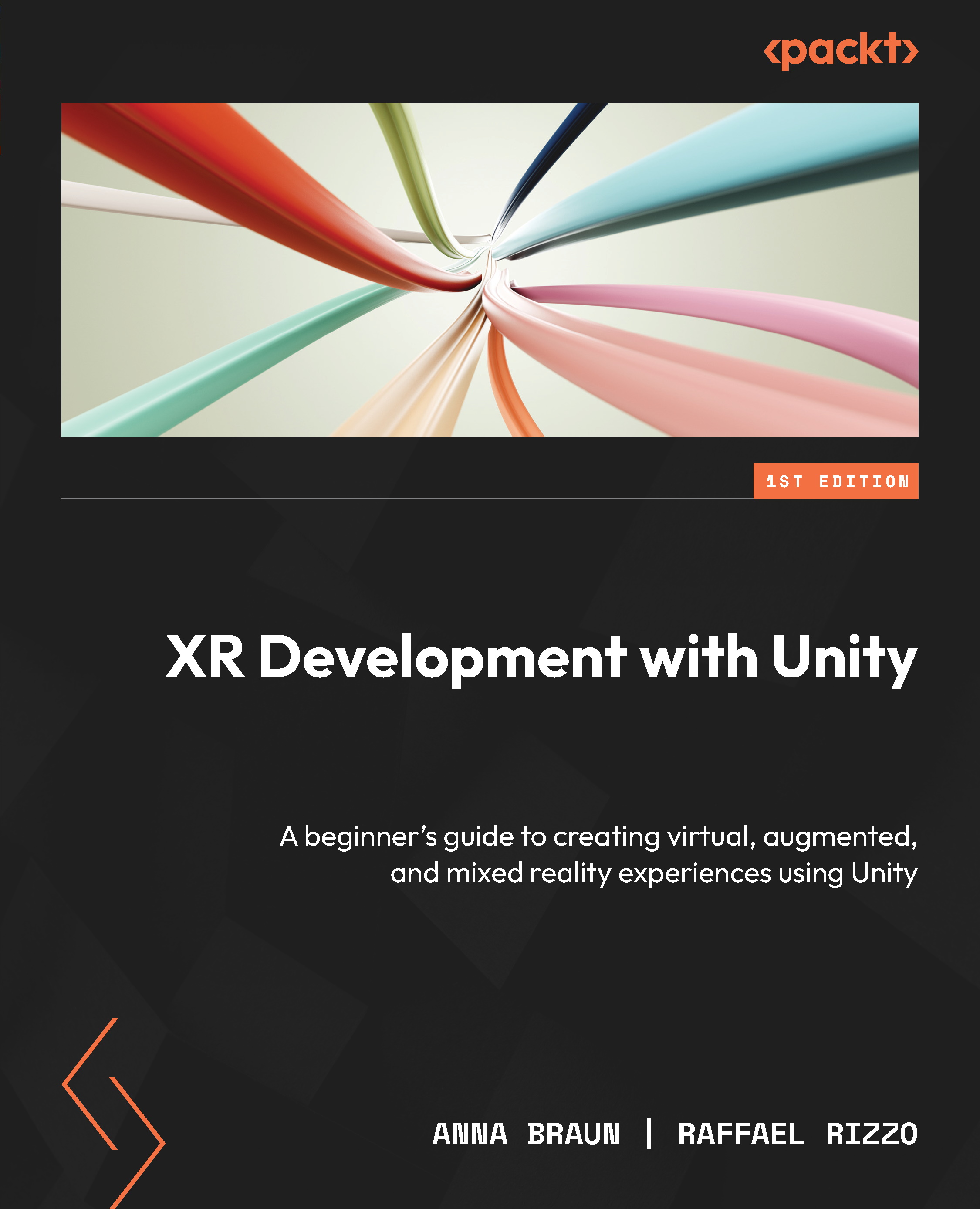Summary
In this chapter, you have learned how to add interactivity into your VR scenes in Unity, using both code-dependent and code-free methods. By now, having successfully navigated through the steps provided in this chapter, you should have brought your Unity scene to life and acquired a solid understanding of and established a comfort level in deciding when to opt for Unity’s animator system and when to leverage the power of C# for your interactive scene creation needs.
We’ve delved into the intricacies of triggering button events and utilizing the animator system, thereby equipping you with the skills to create simple yet effective interactions in your VR landscape without having to write a line of code. For more intricate interaction designs, you should now feel very familiar with the essential functions of C# in Unity and be familiar with the robust functionalities provided by the XR Interaction Toolkit.
Be it industrial applications or academic projects...