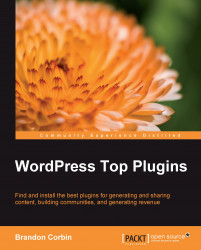TweetMeme
By Alex King (http://alexking.org/)
Why it's awesome: Allows Twitter users to quickly share your blog post, and it tracks how often they do it
Why it was picked: Super simple to install; no Twitter account is needed
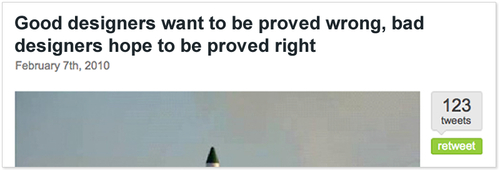
Manual Install URL: http://wordpress.org/extend/plugins/tweetmeme/
Automatic Install search term: TweetMeme
Geek level: Webmaster
Configuration location: Top Navigation | TweetMeme
Used in: Posts, pages

The TweetMeme button is the fastest way to allow your readers to quickly share your blog posts to Twitter with a single click. In addition to offering this awesome sharing tool, you can also sign up for TweetMeme's analytic services to track the effectiveness of each of your posts.
Setting up TweetMeme
You can access TweetMeme's settings from the Top Level Navigation and then TweetMeme | Settings. The following is a list of the most important settings to focus on and what they do.
Display: Choose this if you want to display the TweetMeme button on pages, on the...