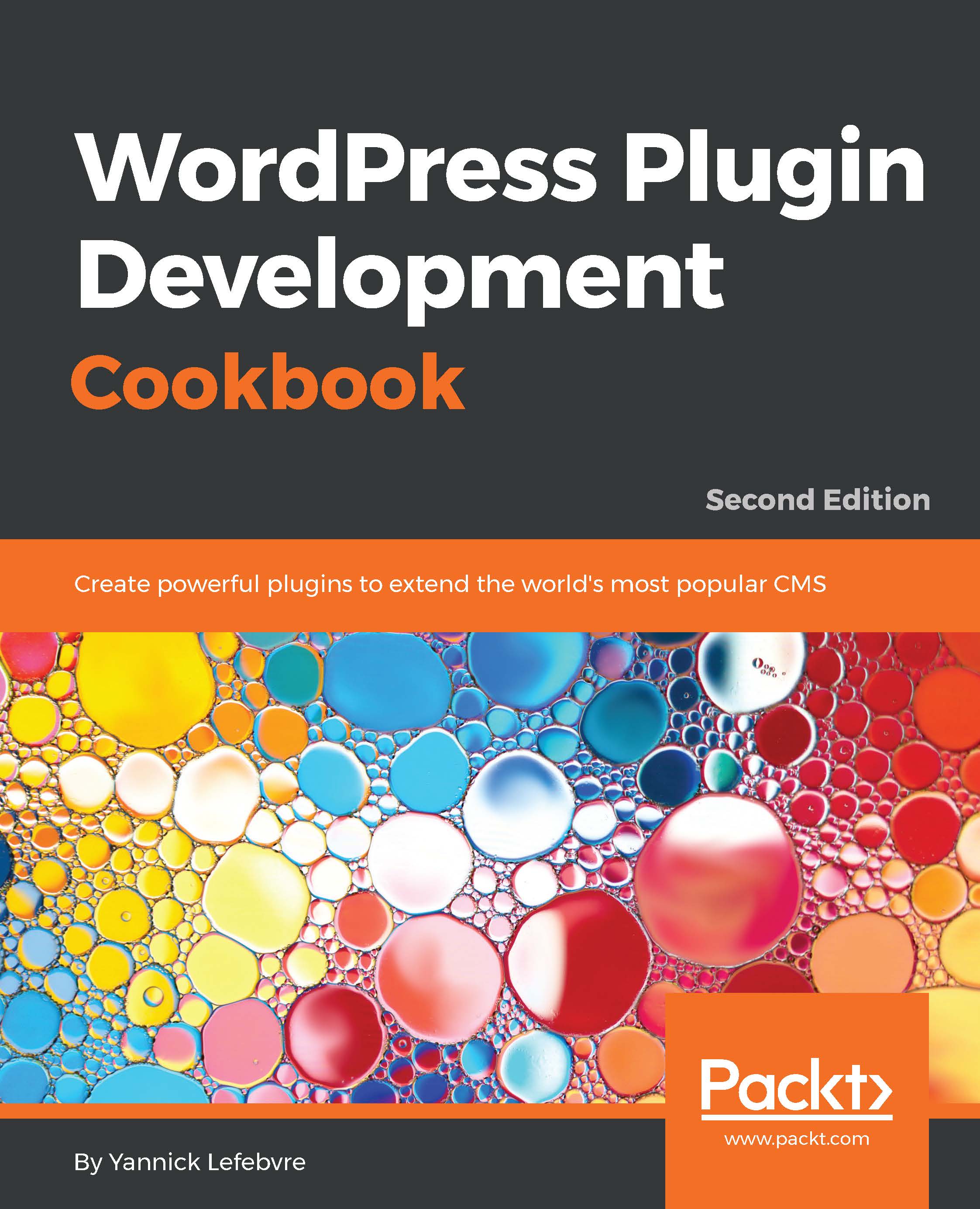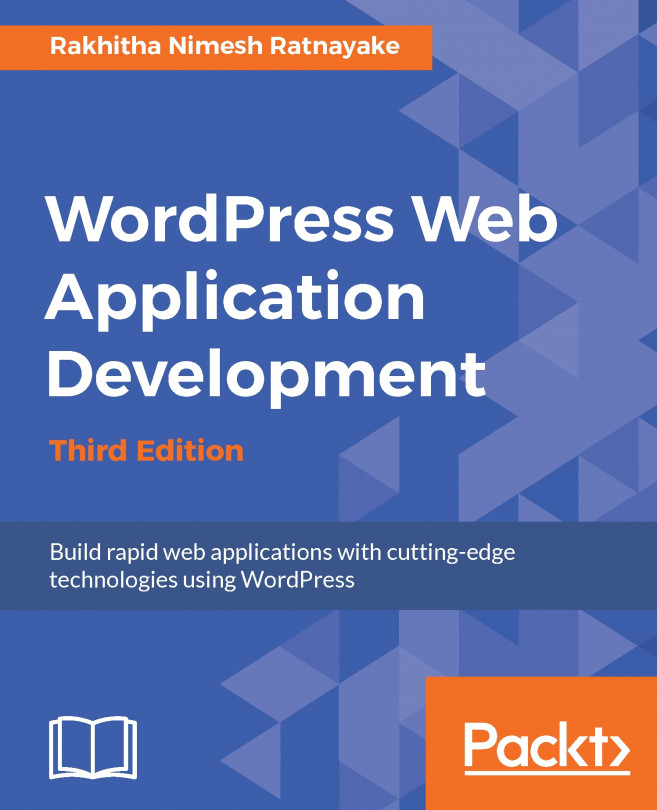As descriptive as field labels can be, a good plugin always needs to be accompanied by a set of documentation to allow users to quickly understand how to activate the plugin and perform the right steps to get the expected results. While a ReadMe file is often what developers first think of producing, users almost never read an external file or instructions on the official WordPress plugin page, they just install the plugin and try to figure it out by themselves.
To address this concern, WordPress introduced the ability to create elaborate multi-section help pages right in the plugin's administration pages to enable users to quickly get answers to their questions. This recipe shows you how to register the appropriate callback function to add a help section to your plugin configuration page, containing multiple tabs of information.