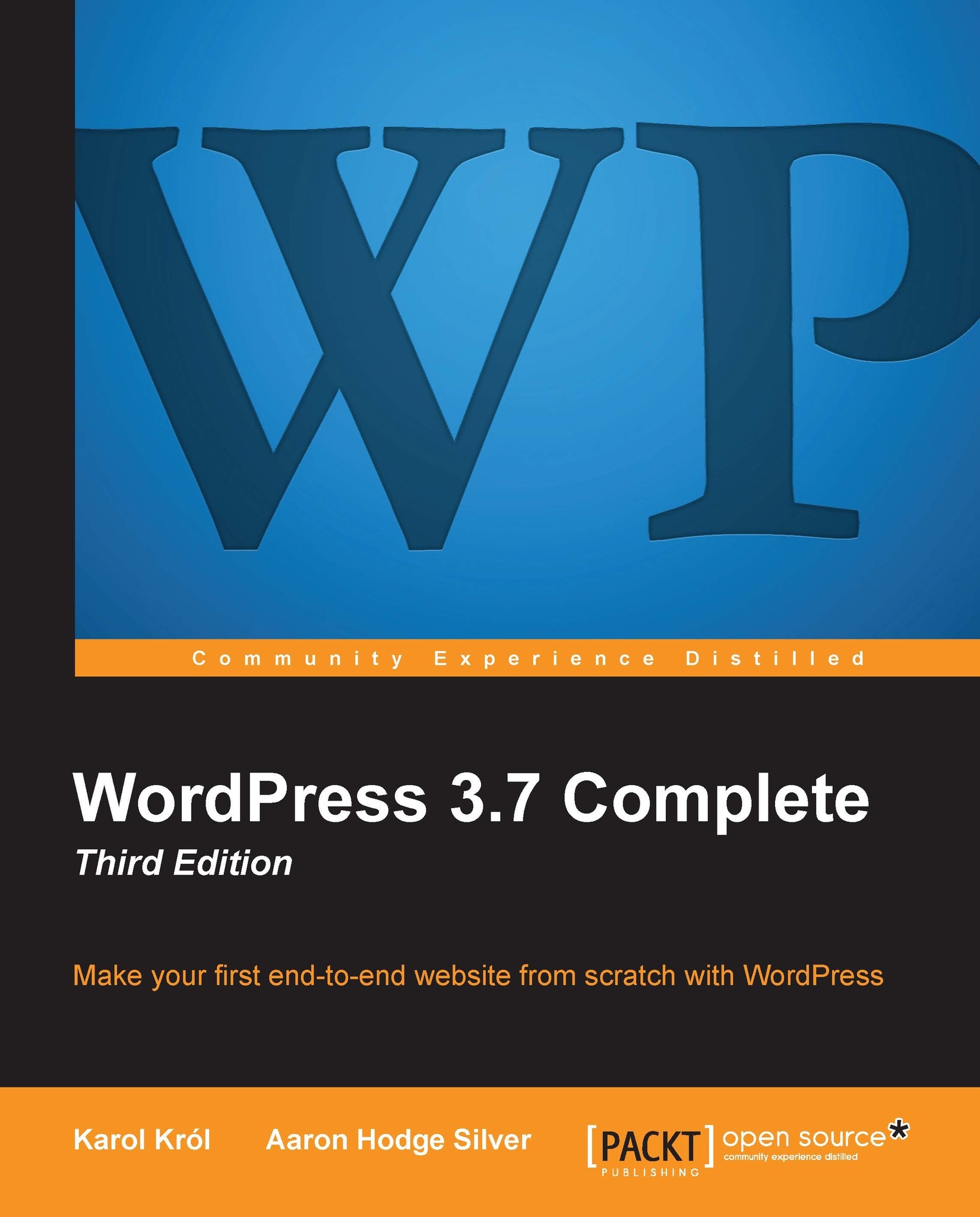Converting your build into a theme
You'll be turning your HTML build into a theme, which is composed of a number of template files and other scripts. We are going to first dig into the inner workings of a theme so as to get familiar with how it's put together. Then we'll actually turn the HTML build into a theme folder that WordPress can use. Finally, we'll replace the dummy text in your build with WordPress functions that spit out content. As I mentioned in an earlier chapter, doing development for your WordPress website on a local environment can make the whole process much smoother. Consider getting a server up and running on your home computer using WAMP, MAMP, or some other way to install Apache and MySQL.
Creating the theme folder
The first step to turning your HTML build into a theme is to create your theme folder and give it everything it needs to be recognized as a theme by WordPress. Let's look at an overview of the steps and then take them one by one:
Name your folder and create...