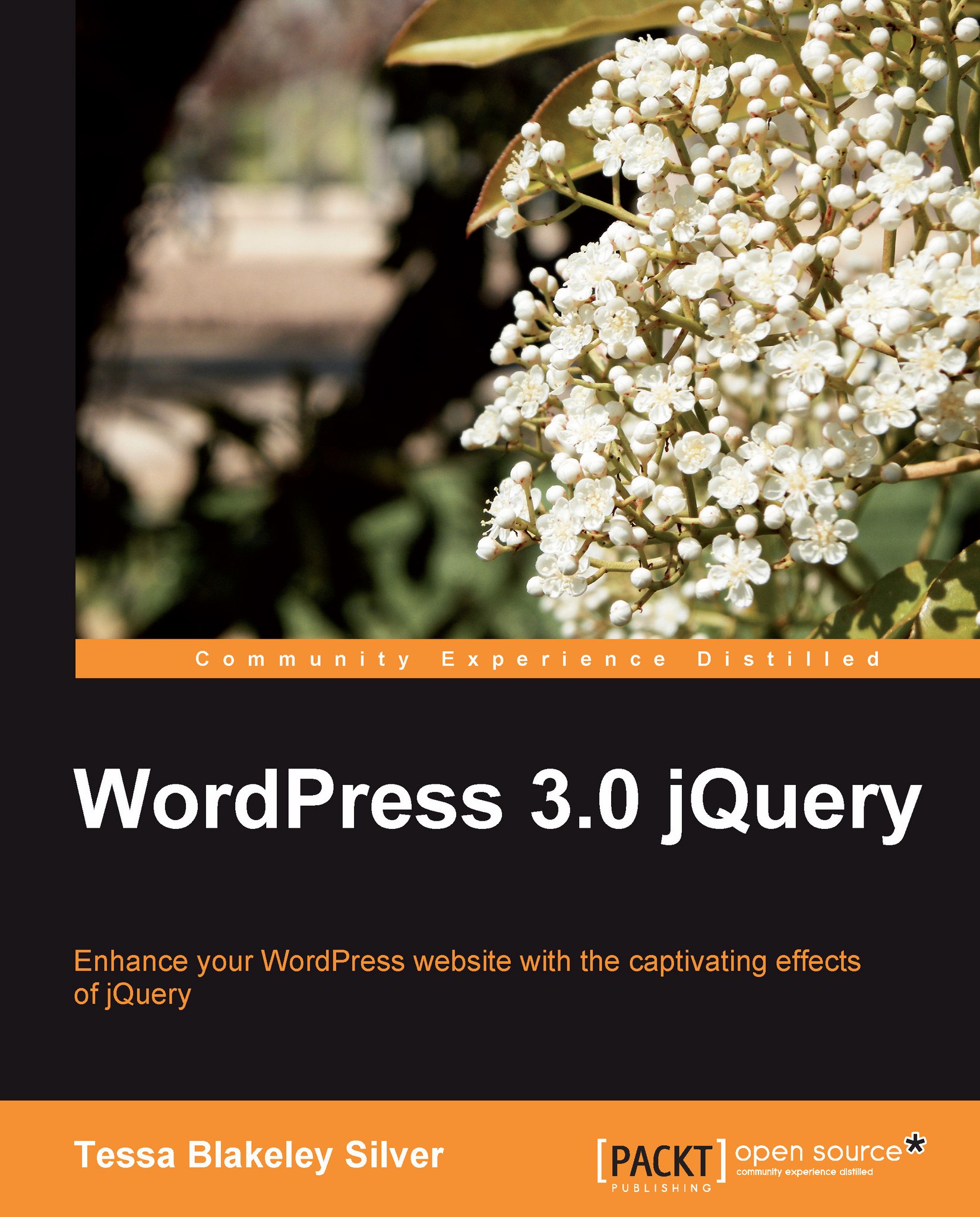.getJSON: The littlest birds get the most re-tweets
Twitter is ridiculously popular these days, as a result, there are tons of great jQuery plugins for connecting to it already. My personal favorite is: Damien du Toit 's jQuery Plugin for Twitter: http://coda.co.za/blog/2008/10/26/jquery-plugin-for-twitter. If you really want nice control over your twitter displays, you can't go wrong with this plugin.
However, the Twitter Search and User Timeline API methods for JSON are pretty straightforward; thus, it makes for a great "quick tutorial" on how to use jQuery's .getJSON function.
Plus, you guessed it, our hypothetical client thinks the initial home page layout might be "too sparse", asking if we can just add in the three latest tweets from their username.
JSON and jQuery basics
Before we dive into Twitter and other services, let's go over the basics of JSON and how to use it with jQuery.
JSON (pronounced often like the name Jason) is an acronym for JavaScript Object Notation. Essentially,...