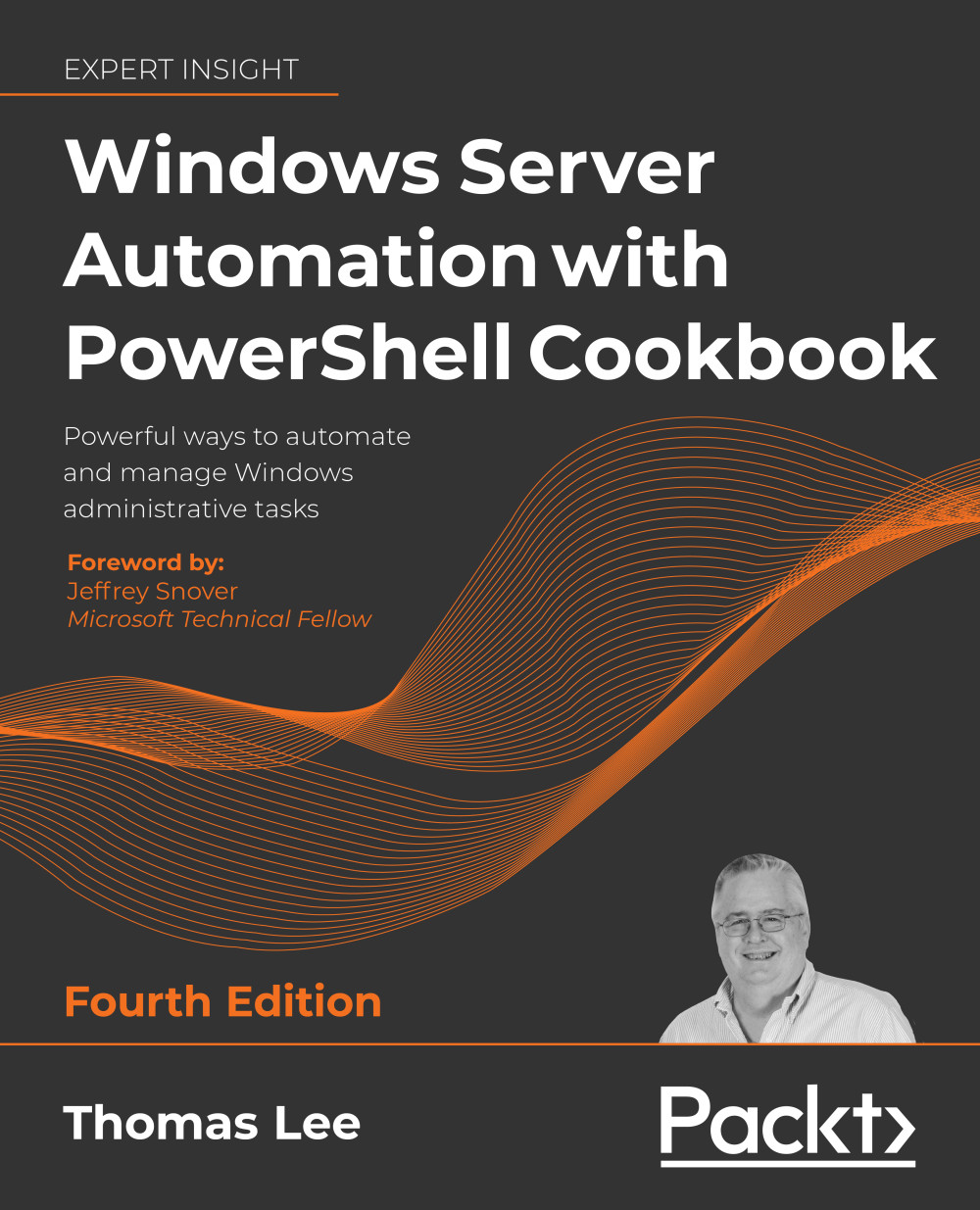Installing DHCP
In previous recipes, you configured SRV2 with a static IP address and tested its connectivity. Each server needs a unique IP address and other configuration options to configure on a server-by-server basis. You can also configure client computers running Windows 10 or other OSes manually, although this can be a huge and challenging task in large organizations.
Dynamic Host Configuration Protocol (DHCP) enables a DHCP client to get its IP configuration and other networking details automagically from a DHCP server. DHCP automates IP configuration and avoids the work and the inevitable issues involved with manual IP configuration.
Windows and most other client operating systems, including Linux and Apple Macs, have a built-in DHCP client. Windows Server also includes a DHCP server service you can install to provide DHCP services to the clients. You can install DHCP using Server Manager and configure the service using the DHCP GUI application. Alternatively, you...