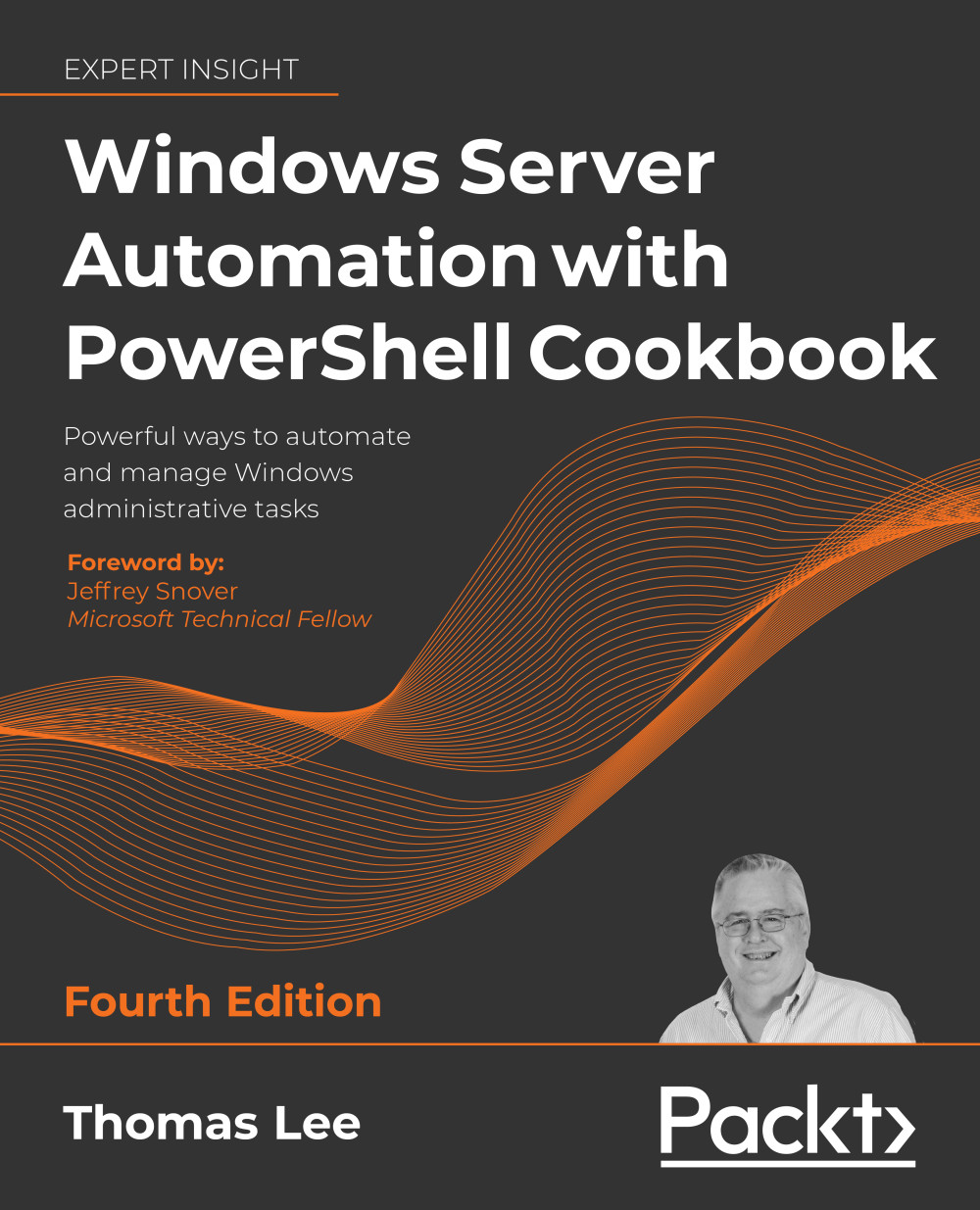Introduction
Microsoft built Windows PowerShell to work with Microsoft's .NET Framework. You can think of PowerShell as a layer on top of .NET. When you use Get-ChildItem to return file or folder details, the cmdlet invokes a .NET class to do much of the heavy lifting involved. In Chapter 5, Exploring .NET, you learn more about .NET.
As Windows PowerShell evolved, each new version took advantage of improvements in newer versions of .NET to provide additional features.
In 2014, Microsoft announced that they would release the .NET Framework as open source, to be known as .NET Core. Microsoft also decided to freeze development of Windows PowerShell, in favor of open sourcing Windows PowerShell. The first two initial versions were known as PowerShell Core. With the release of PowerShell 7.0, the team dropped the name "Core" and announced that future versions are to be known as just PowerShell. This book refers to the latest version as simply PowerShell 7.
As...