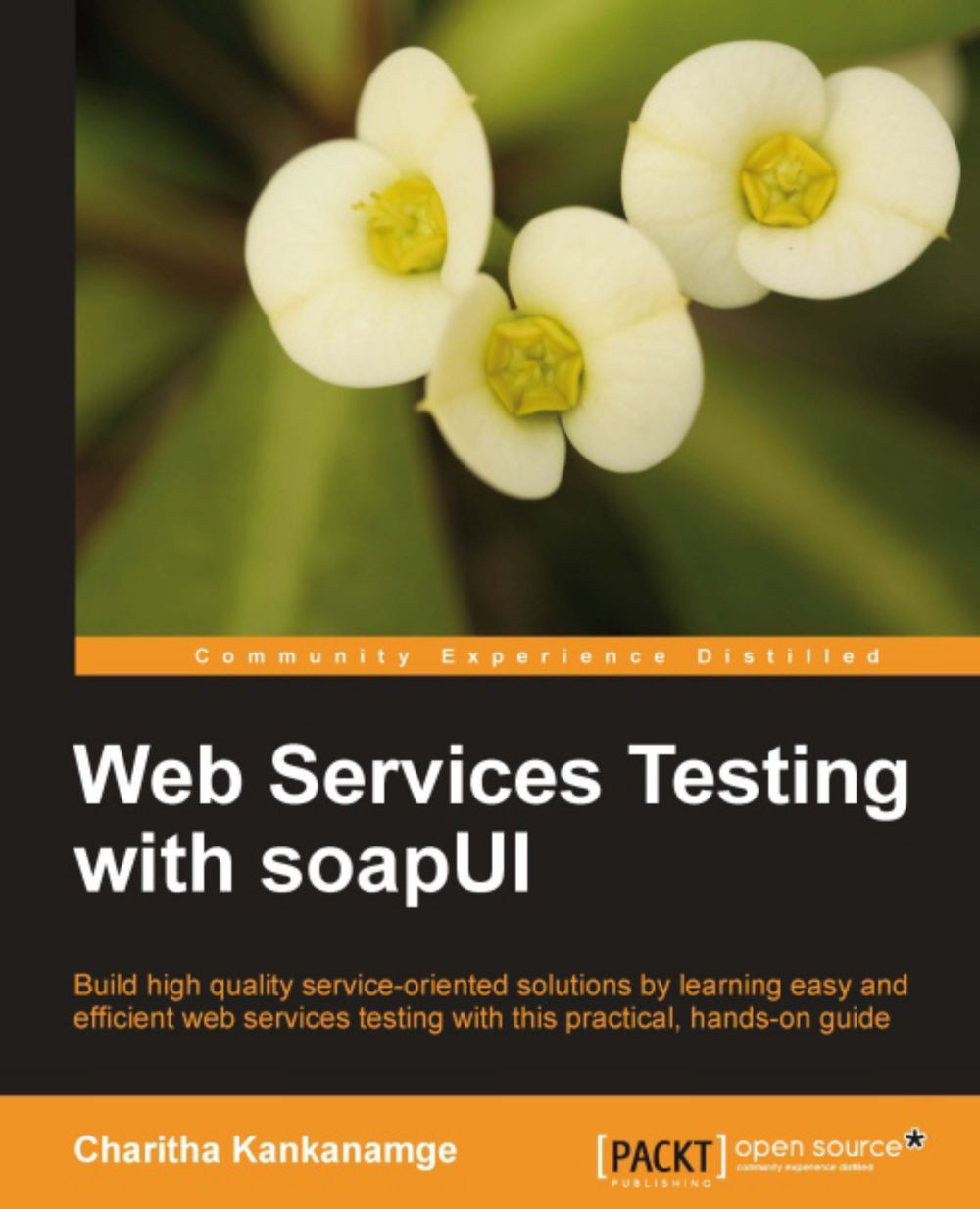A glance at soapUI user interface
soapUI is a self-explanatory testing tool. The easy-to-use user interface makes it simple to work with soapUI for any type of user. With a few clicks, you can start testing a web service or a web application with minimum effort. This highly usable and flexible user interface helped soapUI to become the most user-friendly and easier SOA and web service testing tool among the testing community.
Once soapUI is launched, you will be shown the starter user interface as shown in the following screenshot:

In soapUI, all tests are organized under a central element, known as Projects. Just by right-clicking on the Projects node in the left-hand side pane in soapUI GUI, a new soapUI project can be created as shown in the following screenshot:

I will leave it to you to navigate through the rest of the UI elements on your own before starting with sample projects. You will find a lot of materials on the soapUI official website related to these features. We will explore through the soapUI user interface as we proceed through the demonstrations and samples in the rest of the chapters.