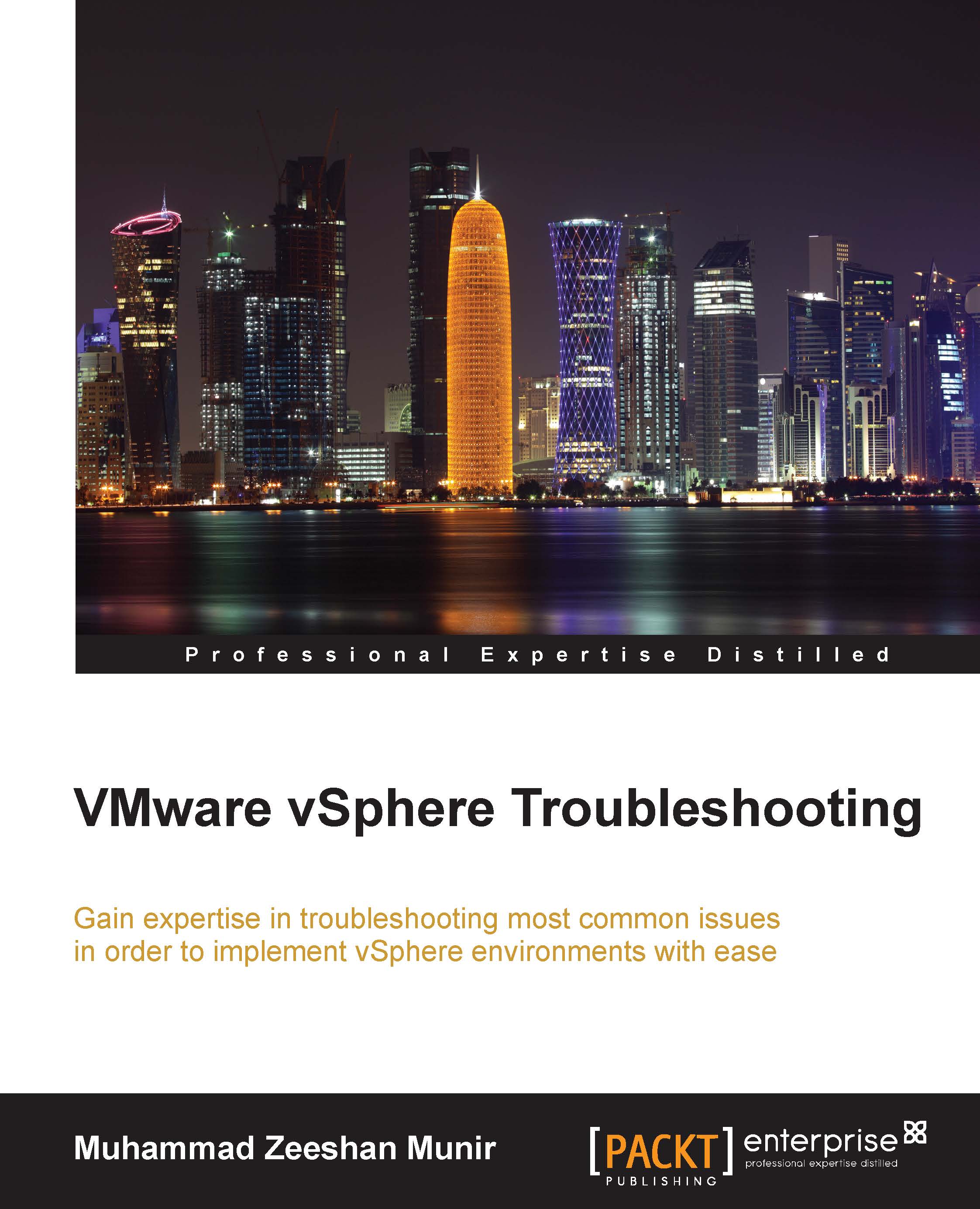Regenerating certificates
The VMCA root certificate can be regenerated and machine SSL certificates can be replaced with a VMCA-signed certificate. You can also replace the solution user certificates with regenerated certificates.
Run the certificate-manager tool.
./certificate-managerSelect the fourth option from the wizard:
Regenerate a new VMCA Root Certificate and replace all certificates.When prompted, enter your vCenter Server SSO administrator password.
Click Yes when prompted to continue the operation.
All the services will be restarted at this point, and you will be able to see the status progress of regenerating the certificates on the CLI prompt.
Once successfully completed, the All tasks completed successfully message will be displayed on the screen.
Tip
If you are having troubles with the vSpehre client in your web browser, make sure to delete old certificates from the browser.