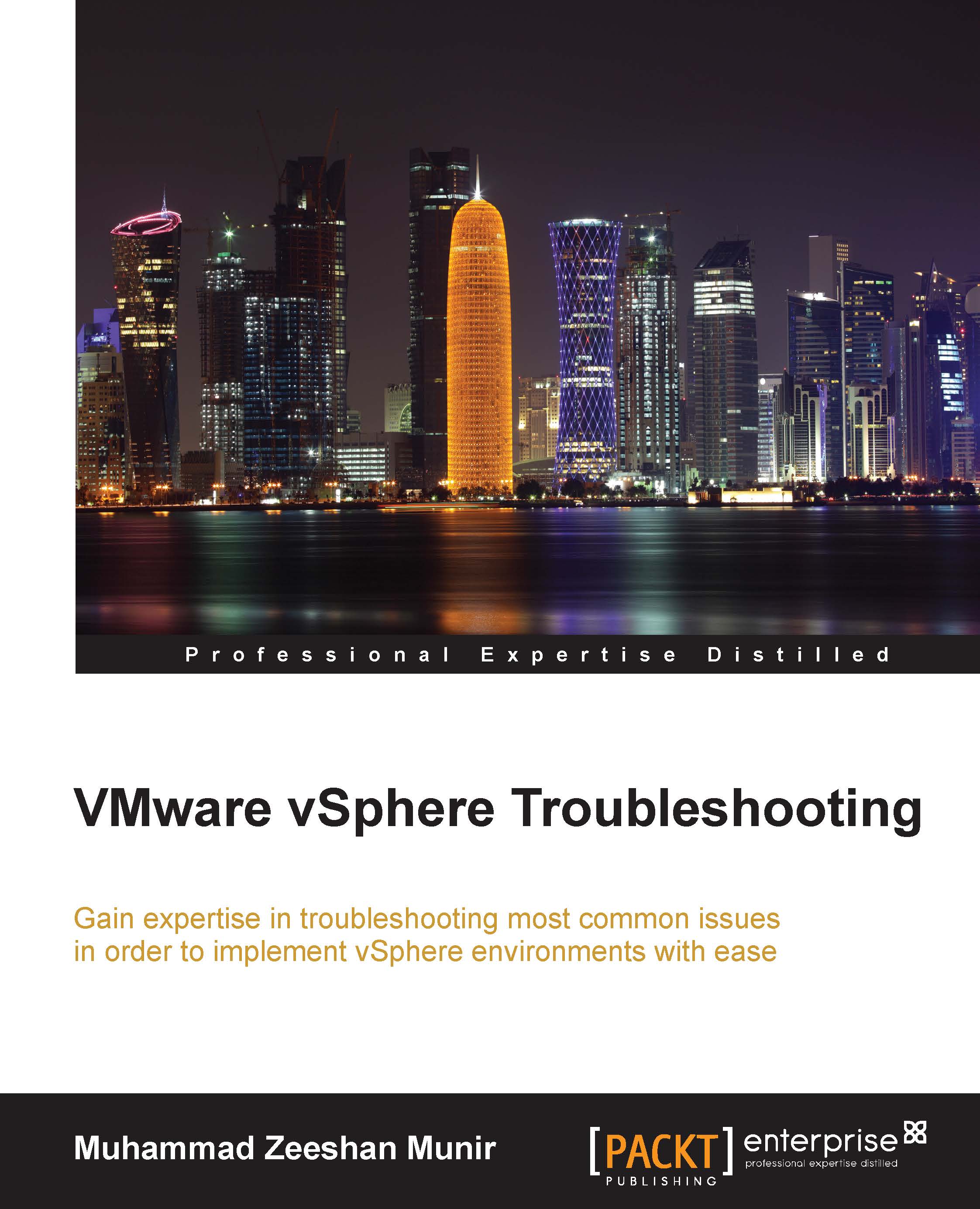Implementing SSL certificates for ESXi
In vSphere 6.0, when you add a vSphere host into the vCenter Server, VMCA assigns a new certificate to the host automatically. If you replace the VMCA-issued certificate with a CA-signed certificate later on as described in previous exercises, you also need to replace the certificates in vSphere hosts. This can be easily done through the vSphere web client:
Log in to your vSphere web client.
Click on the vCenter Server and choose the vSphere host you want to renew the certificate.
Right-click on the vSphere host and from the menu and select Certificates.
Then click on Renew Certificates.
When prompted by the confirmation dialog box of Renew Certificate, select Yes.
Refresh your browser. You will see that the certificate has been re-issued.