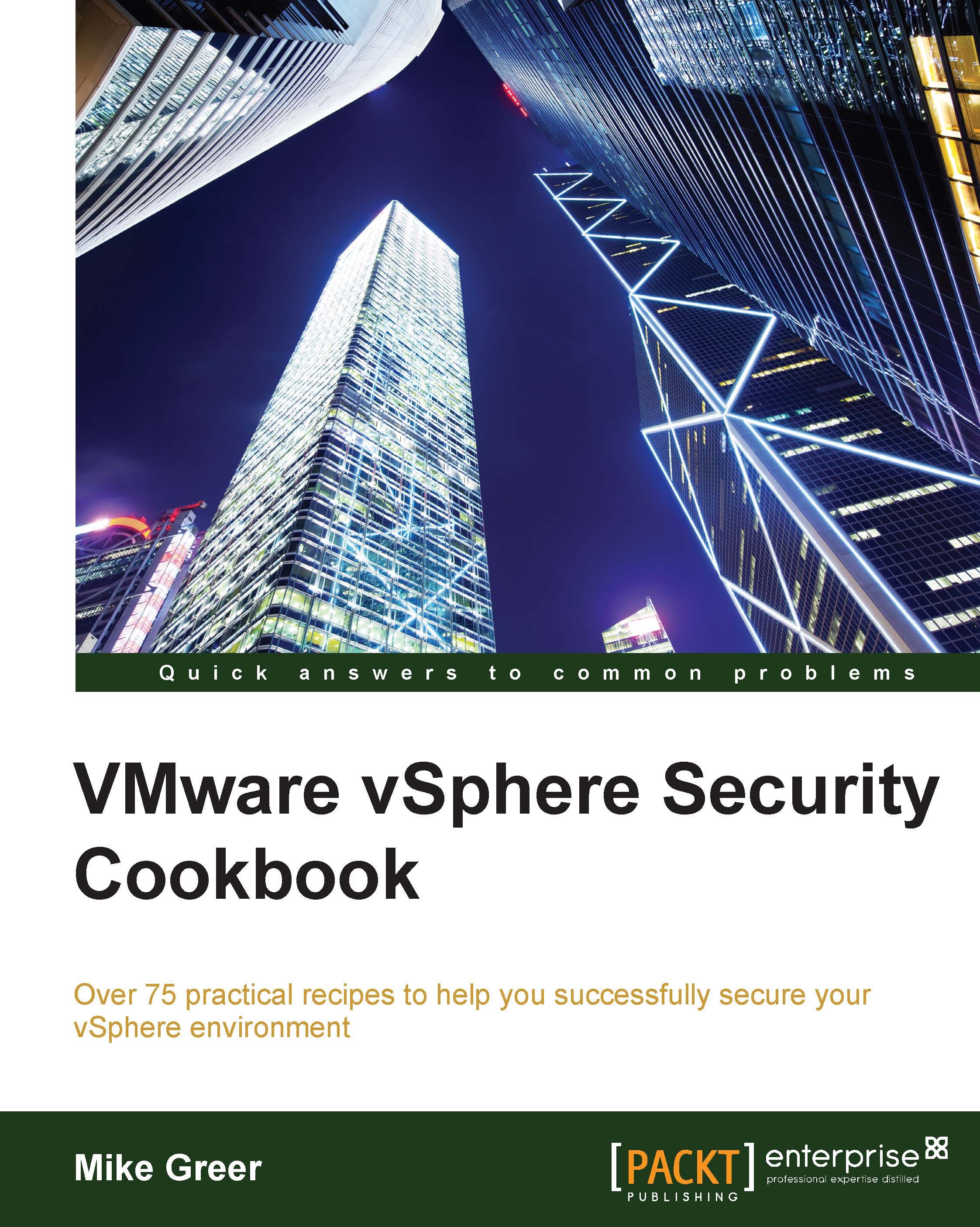Configuring host services
The host services work in concert with the firewall rules to enable or disable a functionality on the ESXi host. Services provided by the vCenter agent allow communication and management of the host by a vCenter server, for example.
The way host services are configured can cause trouble sometimes since we expect to communicate with the host because the port is open, but that is only half of the equation most times. Unlike a Windows server that has services running irrespective of whether they are being used or not, an ESXi host does not have services running that are not called or configured to do so.
Getting ready
In order to proceed, we require access to the vSphere Client. The client can be run on any modern Windows desktop operating system or server operating system.
Note
vSphere Client will not run from a Windows Domain Controller.
vSphere Client can be downloaded by the link provided on the ESXi host web page or from www.vmware.com.
How to do it…
Perform the...