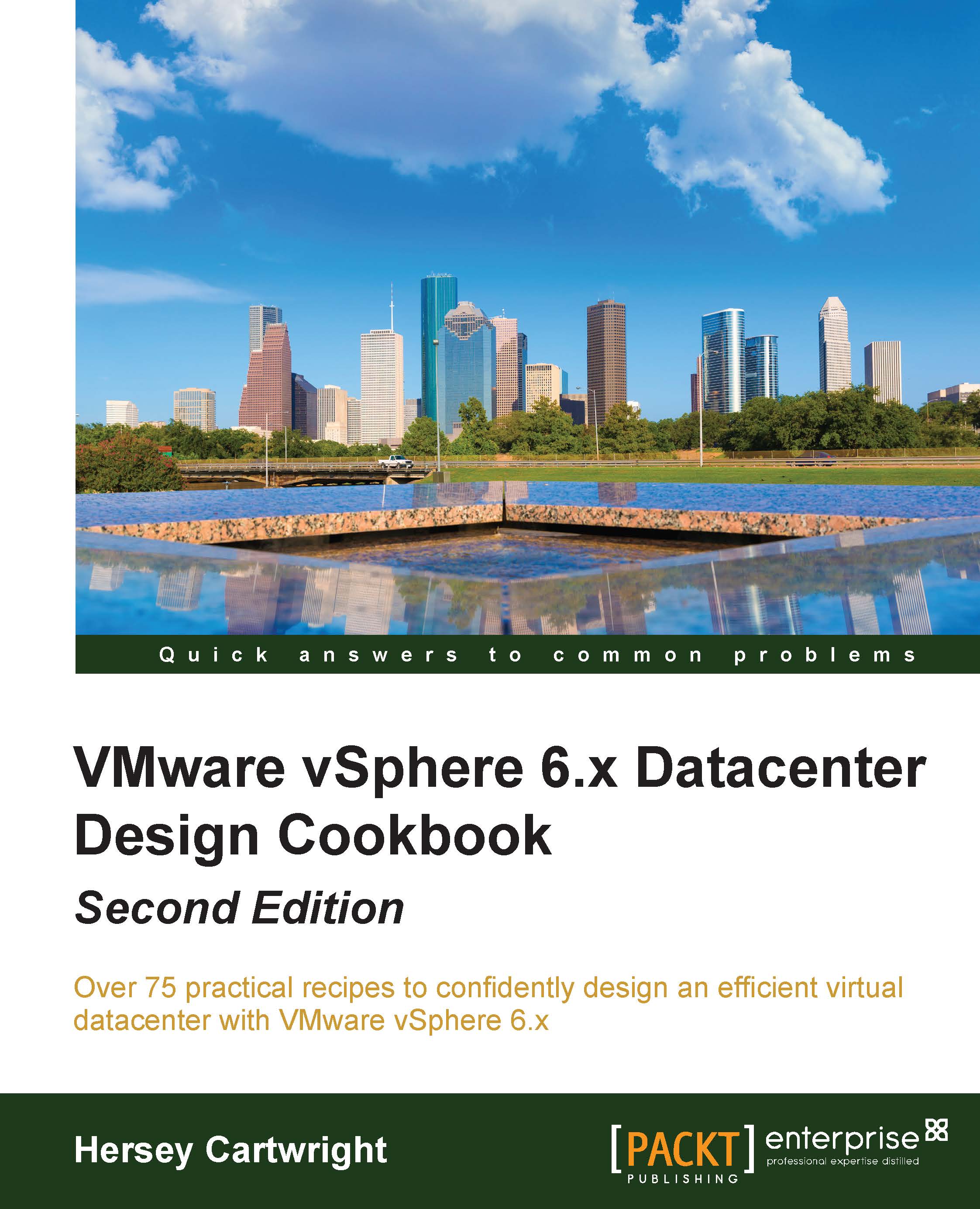Upgrading VM virtual hardware
The virtual machine hardware version or virtual machine compatibility specifies the version of virtual machine hardware presented to the virtual machines and the ESXi versions that the virtual machine is then compatible to run on. Updating the virtual machine hardware exposes new features available to virtual machines—for example, the ability to provision vmdks up to 62 TB—and ensures that the virtual hardware is optimized to the version of ESXi.
How to do it…
To upgrade the virtual hardware of a virtual machine, perform the following steps:
Install or update VMware Tools in the virtual machine.
Edit the settings of a virtual machine and access the Virtual Hardware tab.
If a virtual hardware upgrade is available, the Upgrade option will be available. Select Schedule VM Compatibility Upgrade, as shown in the following screenshot:

Set the compatibility level the virtual hardware should be upgraded to, as shown here:

Shut down and power on the virtual machine to upgrade...