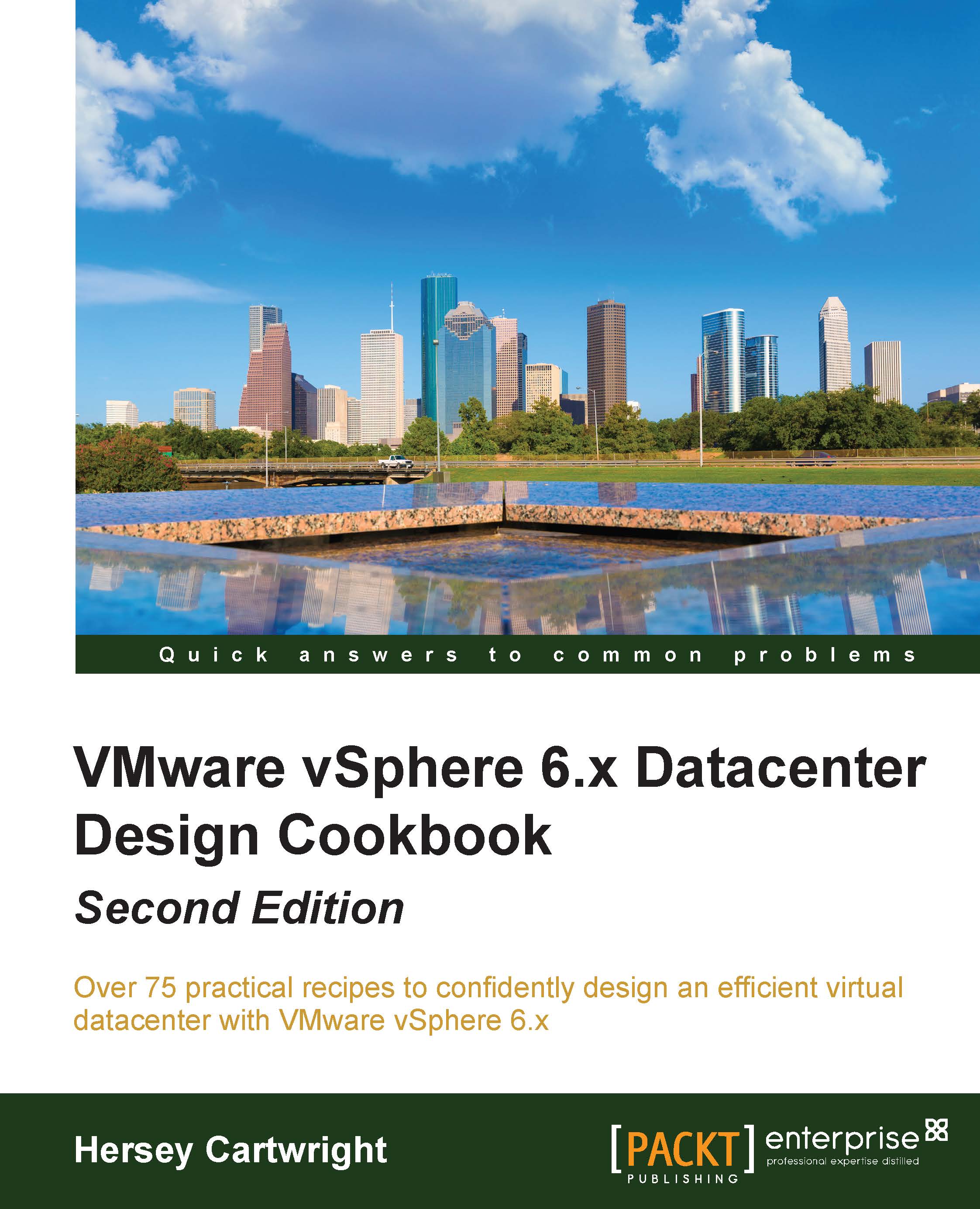Using paravirtualized VM hardware
Paravirtualization provides a direct communication path between the guest OS within the virtual machine and the ESXi hypervisor. Paravirtualized virtual hardware and the corresponding drivers installed with VMware Tools are optimized to provide improved performance and efficiency. This hardware includes the VMXNET network adapter and the PVSCSI storage adapter.
How to do it…
Adding paravirtualized hardware adapters to a virtual machine is done using the following steps:
Access the Guest OS compatibility section of the VMware HCL at http://www.vmware.com/go/hcl in order to determine the guest OS support for paravirtual adapters. A screenshot of the Guest OS compatibility HCL with the Networking and Storage adapters in highlighted red boxes is shown in the following screenshot:

Install VMware Tools in the virtual machine.
To install the paravirtualized network adapter, edit the virtual machines' Virtual Hardware, add New Network adapter, and select VMXNET3 for...