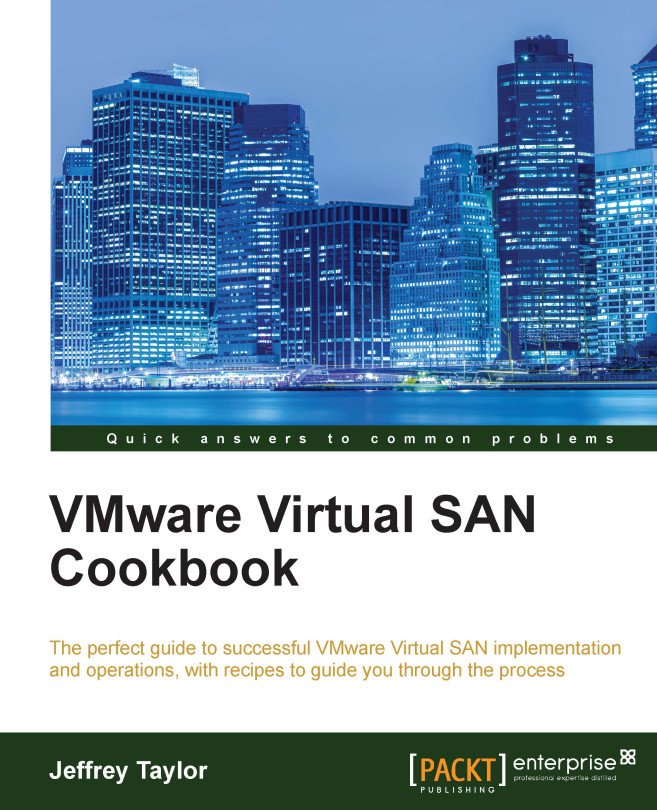Selecting capacity tier disks
The magnetic disks or SSDs you choose will be used for storage capacity and persistent data that is destaged from cache. This is the capacity tier within VSAN, whereas the caching tier SSD will act as the performance caching layer.
In general, you will want to select magnetic disks or SSDs that have adequate capacity to fit your needs. For highly dynamic workloads where data will be frequently destaged from the SSD write buffer and fetched into the SSD read cache, HDD performance is important and you may wish to go with faster disks and/or SAS disks. Only SAS and SATA disks are supported for use with VSAN.
Getting ready
You should be on the VMware VSAN Compatibility Guide component page.
How to do it…
The Compatibility Guide for SSD is navigated in the same way as for the I/O controller
- In the leftmost pane, select HDD or SSD.
- In the next pane, select the most recent vSphere 5.5 or 6.0 update release.
- In the next pane, select a brand name if desired.
- In the various other fields and drop-down menus, you can select the interface type, manufacturer, disk speed (RPM), capacity, and form-factor.
- If we are pursuing an all-flash VSAN configuration, ensure that we select Virtual SAN All Flash Capacity Tier from the Tier: pane.
- After making your selections, choose Update and View Results to get a list of hardware that matches your specifications.

There's more…
In general, SAS disks outperform SATA disks of equivalent capacities and/or rotational speeds because SAS drives use more robust recording technique, deeper queues or both. When cost is a concern, slower SAS drives (typically 7200 RPM; also called near-line SAS or NL-SAS) are usually built on cheaper SATA platforms but include enterprise-grade features like deeper command queues, error-correction, dual-channel connections and native SCSI support. Low-end SAS drives are typically better than high-end SATA drives despite the shared technology platform and costs are usually not significantly higher. NL-SAS is a great alternative to SATA for building out a cost-conscious capacity tier when HDD performance is a factor.
See also
Before settling on a Cache + Capacity disk combination, please review the Chapter 1 – VSAN Capacity Planning section of Appendix A, Chapter-specific Expansions for a verbose description of the capacity expectations and recommended maximums to help you build your VSAN cluster to an appropriate scale.