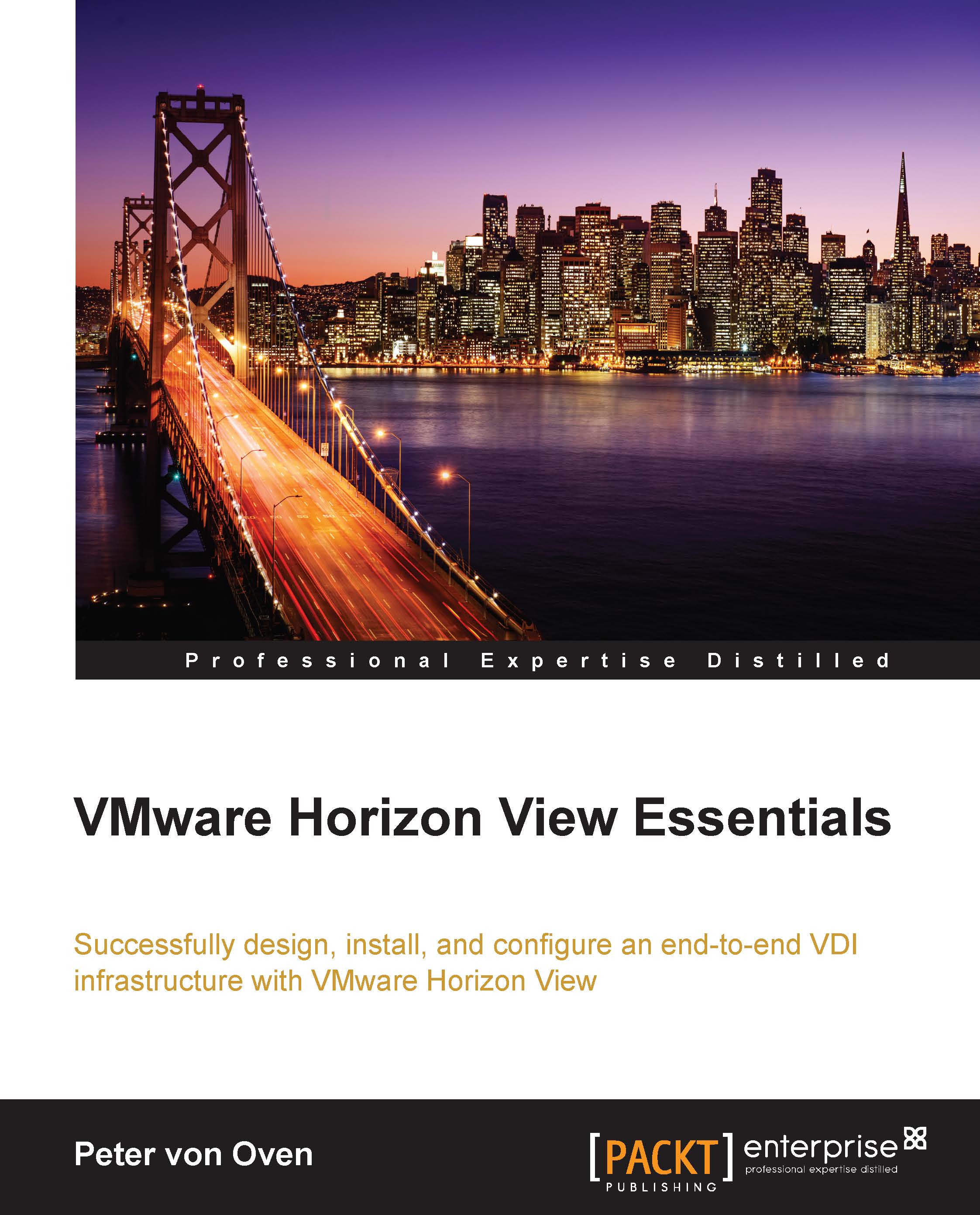View Persona Management
Starting with a little bit of background, View Persona Management was originally a technology product called Virtual Profiles, which was acquired by VMware from the company that produced it, which is RTO Software, back in 2010. It's designed to manage user profiles within a virtualized desktop environment.
VMware View Persona Management was first released with View 5.0 and allows you to configure a user's profile so that it dynamically synchronizes with a remote profile repository on a file server in the data center. It's a standard component and is part of the VMware View Standard Edition license.
Do we need to manage user profiles differently?
In short, yes we do, due to the way in which we can now manage the delivery of a virtual desktop machine and the fact that a user might not own their desktop, and we have a floating pool of desktop resources from which a user can be assigned any virtual desktop machine. If we have a dedicated desktop assigned to a user, we might...