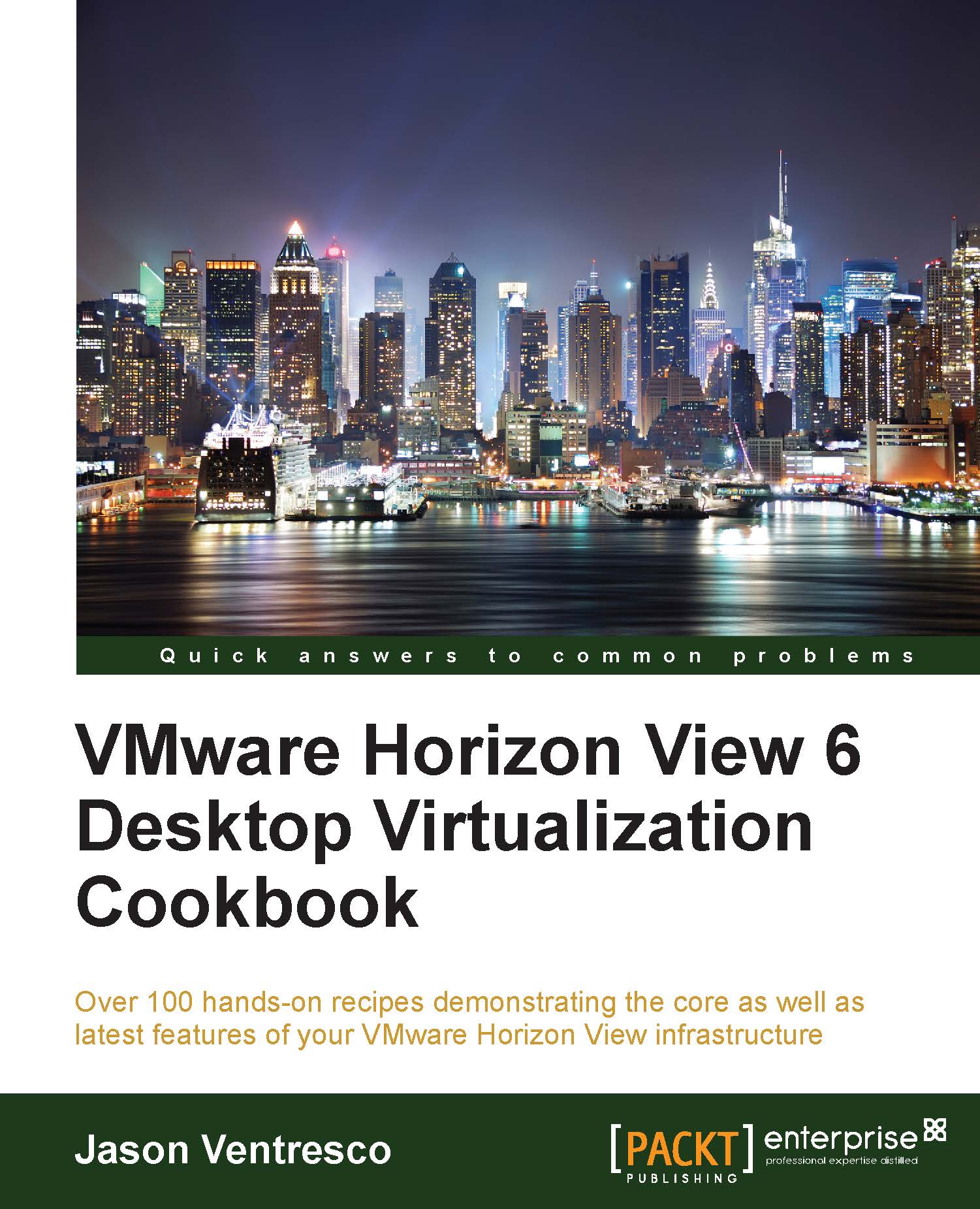Updating the settings of vCenter Server that is linked to Horizon View
The Update-ViewVC command can be used to update the settings of a vCenter Server that is currently linked to Horizon View.
How to do it…
The following example command updates the DeleteRampFactor as well as the description of the vCenter Server named VC-01.vjason.local:
Update-ViewVC -ServerName "VC-01.vjason.local" -DeleteRampFactor 10 -Description "VC-01 vCenter Server"
How it works…
This command supports the same options as the Add-ViewVC command. Specify the vCenter Server to be updated using the ServerName or Name option, and then update the options as required.