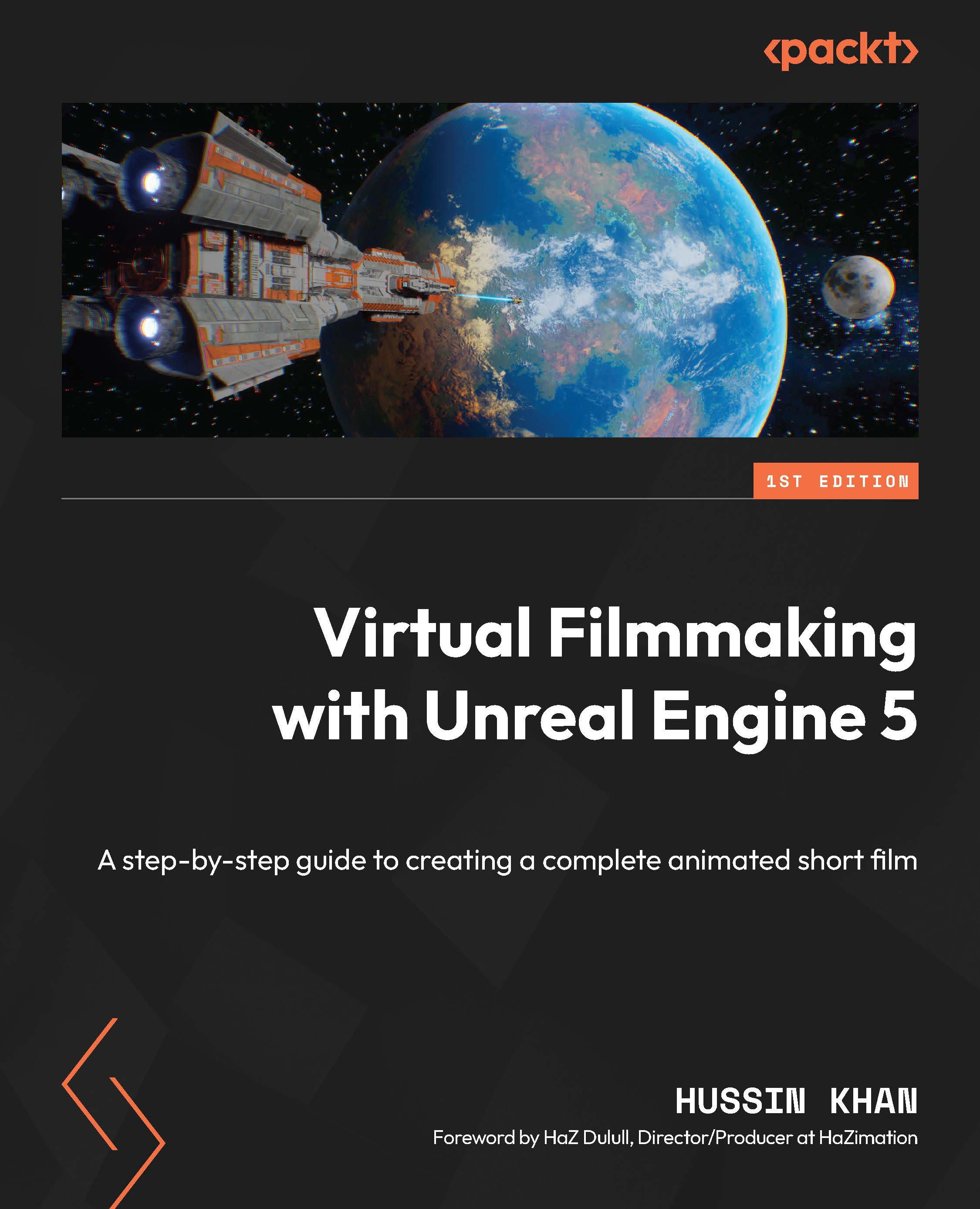Creating the Unreal Engine project
By now, you should be familiar with running Unreal Engine and creating a project. Here, we are going to recap the process, so the next few steps are a repeat of Chapter 1.
First, open up the Epic Games Launcher. Then go to the Library section and click the Launch button for Unreal Engine version 5.2. This will open the Unreal Project Browser:

Figure 4.4: Creating an Unreal Engine project
Here, do the following:
- Click on the GAMES category.
- Choose the Third Person template.
- Enable Starter Content (this will add additional content to your project so you can use it in your project) and Raytracing.
- Choose the project location.
- Fill in Project Name – like the name of our film, I will call the project
A_New_Beginning. (Remember that Unreal Engine project names cannot be more than 20 characters, nor can they start with numbers, and they certainly can’t have spaces in between the words...