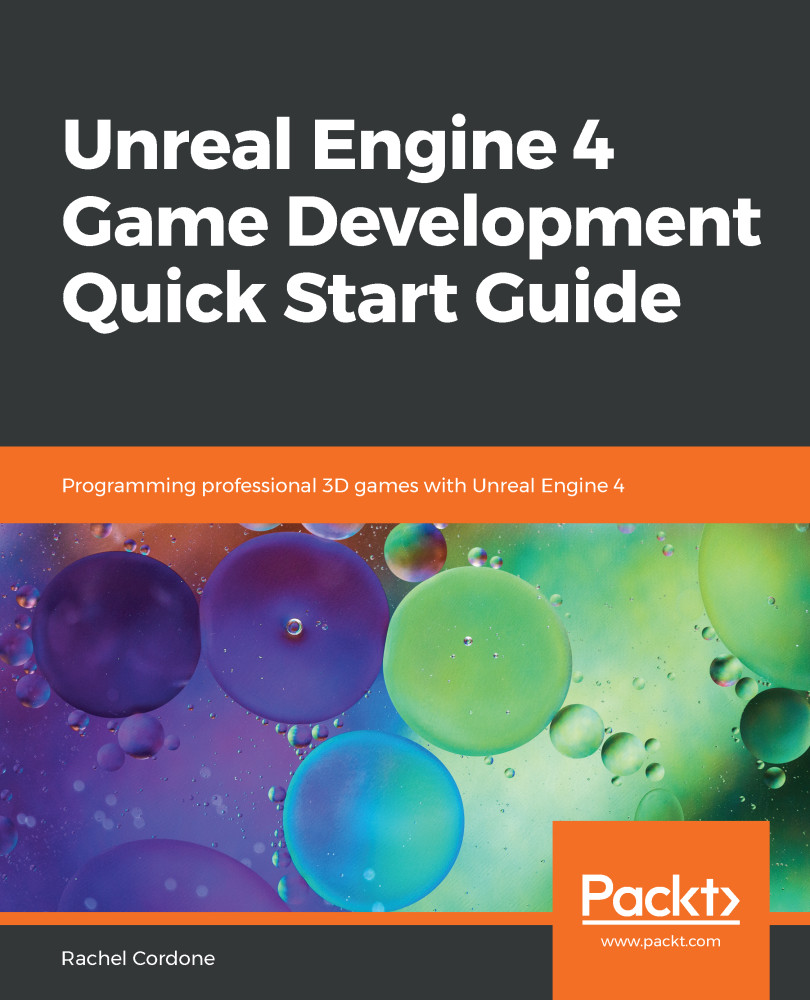The final thing I want to discuss in this chapter is using marketplace items. The marketplace includes a lot of great assets you can use to speed up your prototype and development process. Why reinvent the wheel if you can save time and money? In addition to 3D models and materials, the marketplace is a good place to find Blueprint assets that give you a launching point for functionality in your game by providing things such as inventory systems or role playing game stat elements.
For this project, we will be downloading and installing one of the free packs provided by Epic, the Animation Starter Pack. It has weapon-oriented animations that we will be using in Chapter 5, Animation Blueprints, as we get into that topic. Let's follow these steps to download the pack:
- Head back to the Epic Games launcher and search the marketplace for the Animation Starter Pack:
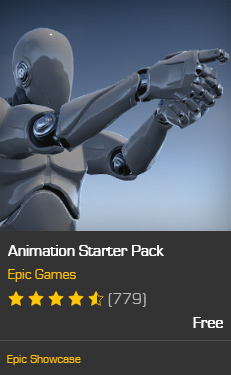
- Add it to your cart and go through the checkout process, and the pack will appear in your Library tab in the Vault section underneath the My Projects section:

- Click Add To Project, then select our AwesomeGame project. Once it's finished, you'll be able to see the folder in the Content Browser:
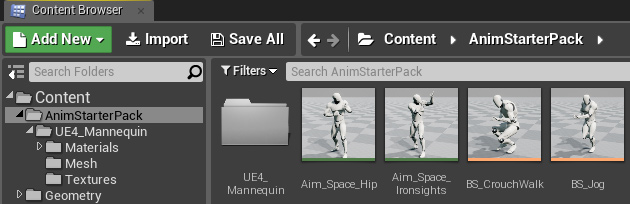
And that's it! Take a minute to browse the marketplace, since Epic has provided a lot of free content to start with, and some of the other content available there will save you a lot of development time and headaches.