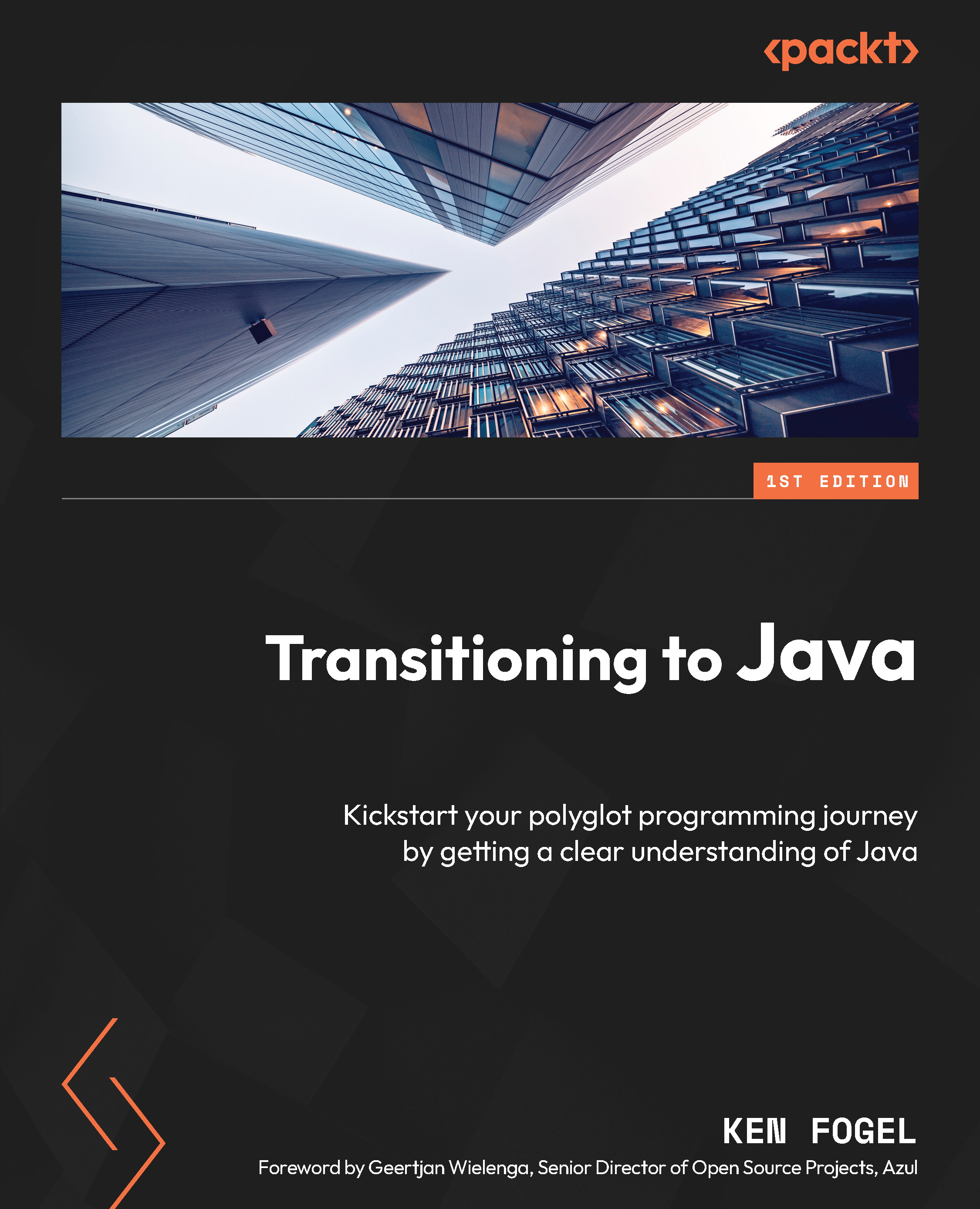Installing Maven
Visit the Maven download page at https://maven.apache.org/download.html. Here, you will find the program in two different compressed formats, one for Windows (.zip) and one for Linux/macOS (tar.gz).

Figure 3.1 – Maven compressed files
The versions shown here represent the current ones at the time of this writing. When starting out, it is best to install the most recent version. Now, let us review how we install Maven for each OS.
Windows
There is no installer for Maven. Unzip the ZIP archive into a folder. As we saw when we installed Java without an installer, I use a folder called devapp for all my development tools. Once unzipped, you need to add the location of the bin folder to your path. You may come across references to two environment variables, M2_HOME and MAVEN_HOME. While they don’t do any harm, both are obsolete as of Maven 3.5.x.
If you are an admin on your computer, then just add the path to the bin...