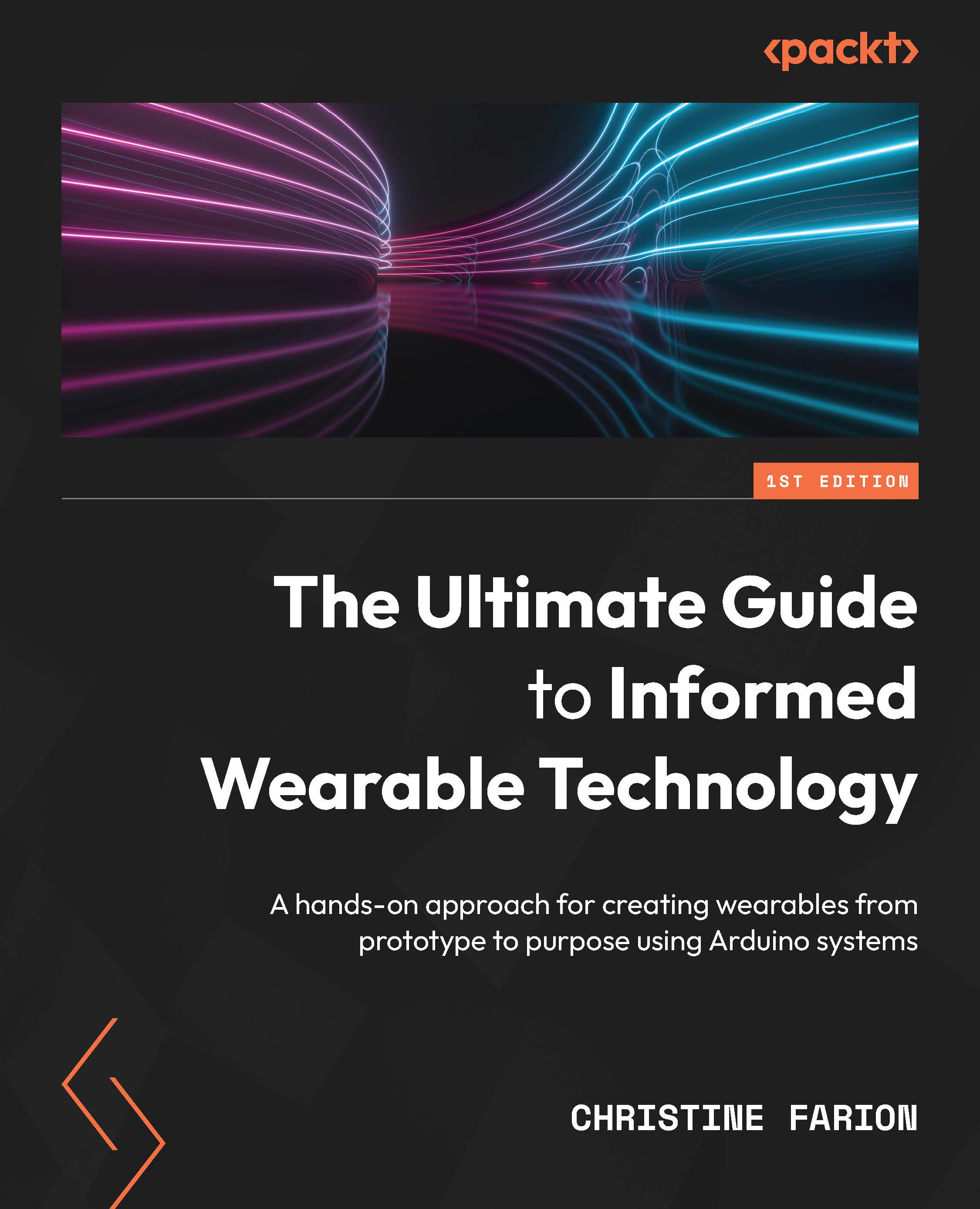Troubleshooting
If you have any issues while connecting, then you might start by checking that you have altered the information correctly in the config.h file. Make sure you’ve got the username and the key copied exactly. Also, make sure you’ve got the correct Wi-Fi credentials.
To verify that you don’t have internet issues, you can alter the Serial.println(.); code to Serial.println(io.statusText()); – this will print to the serial monitor what the possible errors are:
// wait for a connection
while(io.status() < AIO_CONNECTED) {
Serial.println(io.statusText());
delay(500);
}
Check for a network disconnect message, which indicates that there is an issue with the internet connection. For other messages, try searching for them and going to the forums for IO.
I also had difficulties with my board dropping out or not being found on the port and other similar issues. I found I had to close Arduino and then relaunch it. Version 2.0 of the IDE...