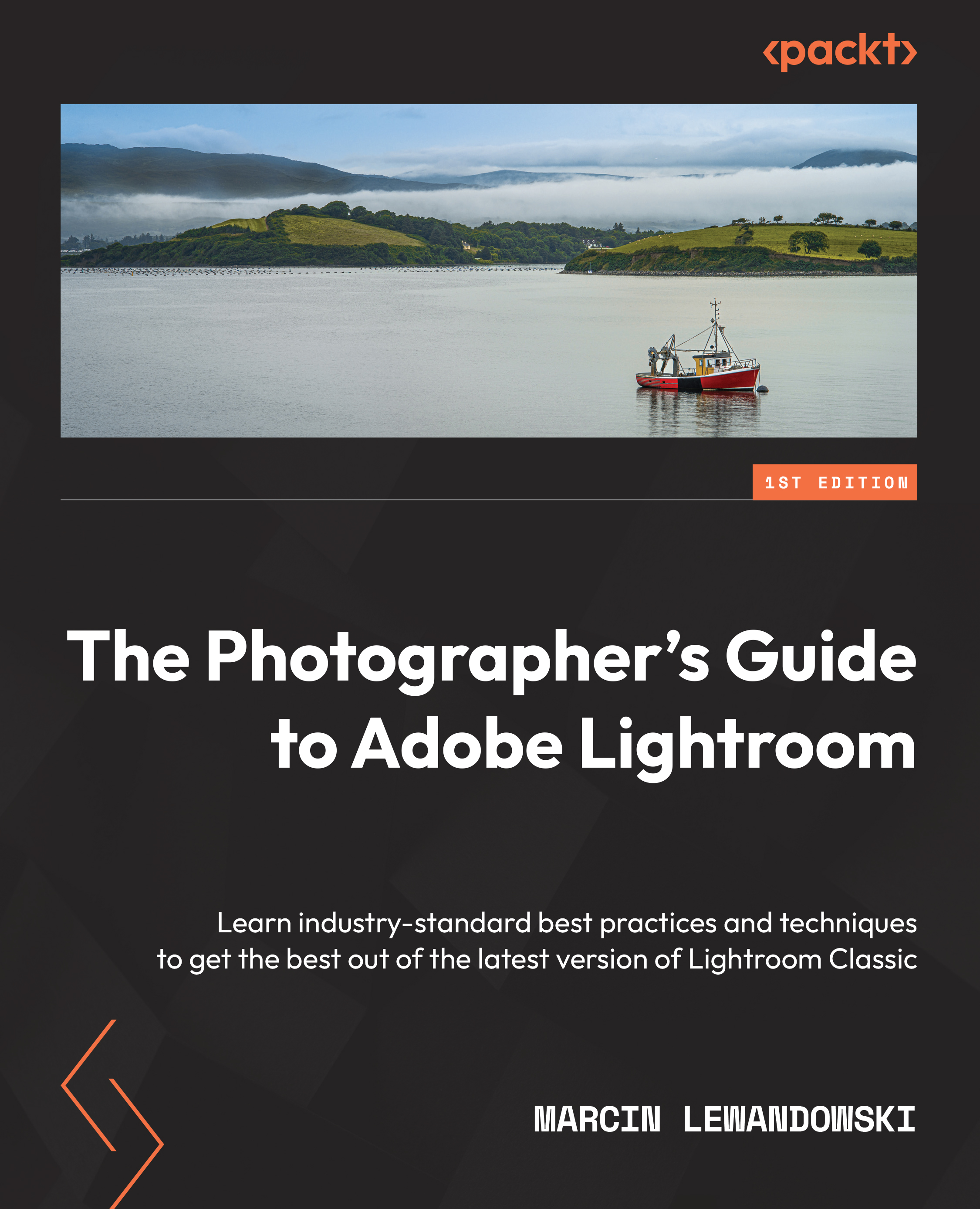Basic
This section will cover how to globally manipulate photographs without applying masks. We will learn, among other things, how to recover details that have been lost in the shadows, bring back an overexposed sky, or warm up a chilly autumn morning. Turn on your computer, turn on Lightroom, choose a nice variation of photographs you like, and let's get to it.
Figure 6.17 – The Basic tab's toolset
Treatment
The Treatment option gives us the choice to immediately start working with a black and white version of our image. It might be a creative choice to begin with a black and white photograph, but we will focus on starting in color and discuss working with black and white afterward. Still, this might be an option that some of you may want to come back to at a later stage. We can quickly check what any photograph will look like while using Black & White by using the "V" keyboard shortcut.
Figure 6.18...