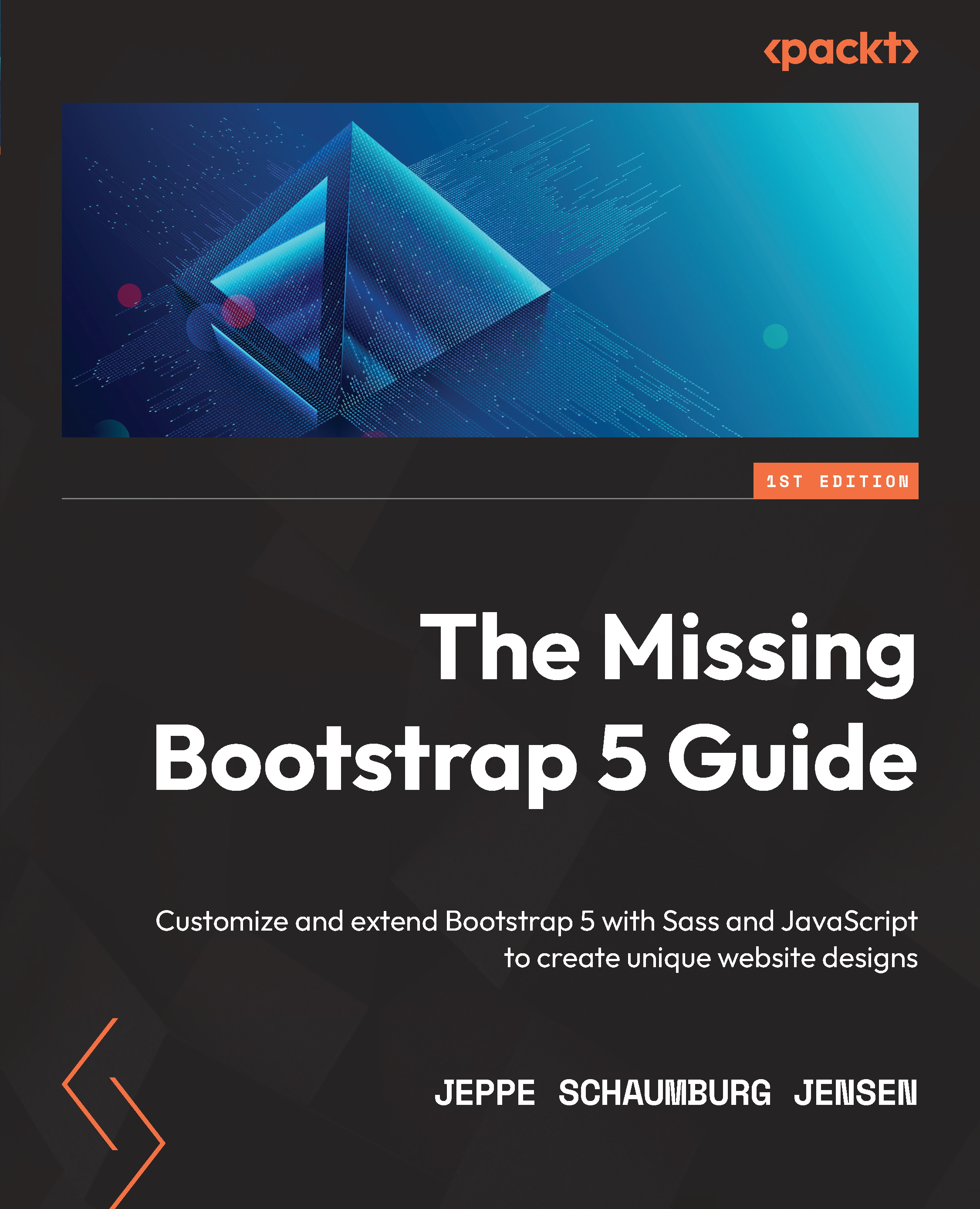Understanding the utility API syntax
Let’s now take a look at the syntax of the utility API. First is an overview of the syntax with all the options: one line of comment above each line of code per option. In the comments, you can see the name and, in brackets, whether the option is required or optional, and in the line of code, you can see the name followed by the type of values accepted in square brackets as well as the default value (if any) in brackets:
$utilities: ( // Name (required) "[String]": ( // Property (required) property: [name], // Values (required) values: [space-separated list or map], // Class (optional) class: [name (null)], // CSS variable utilities (optional) css-var: [Boolean (false)], // CSS variable name...