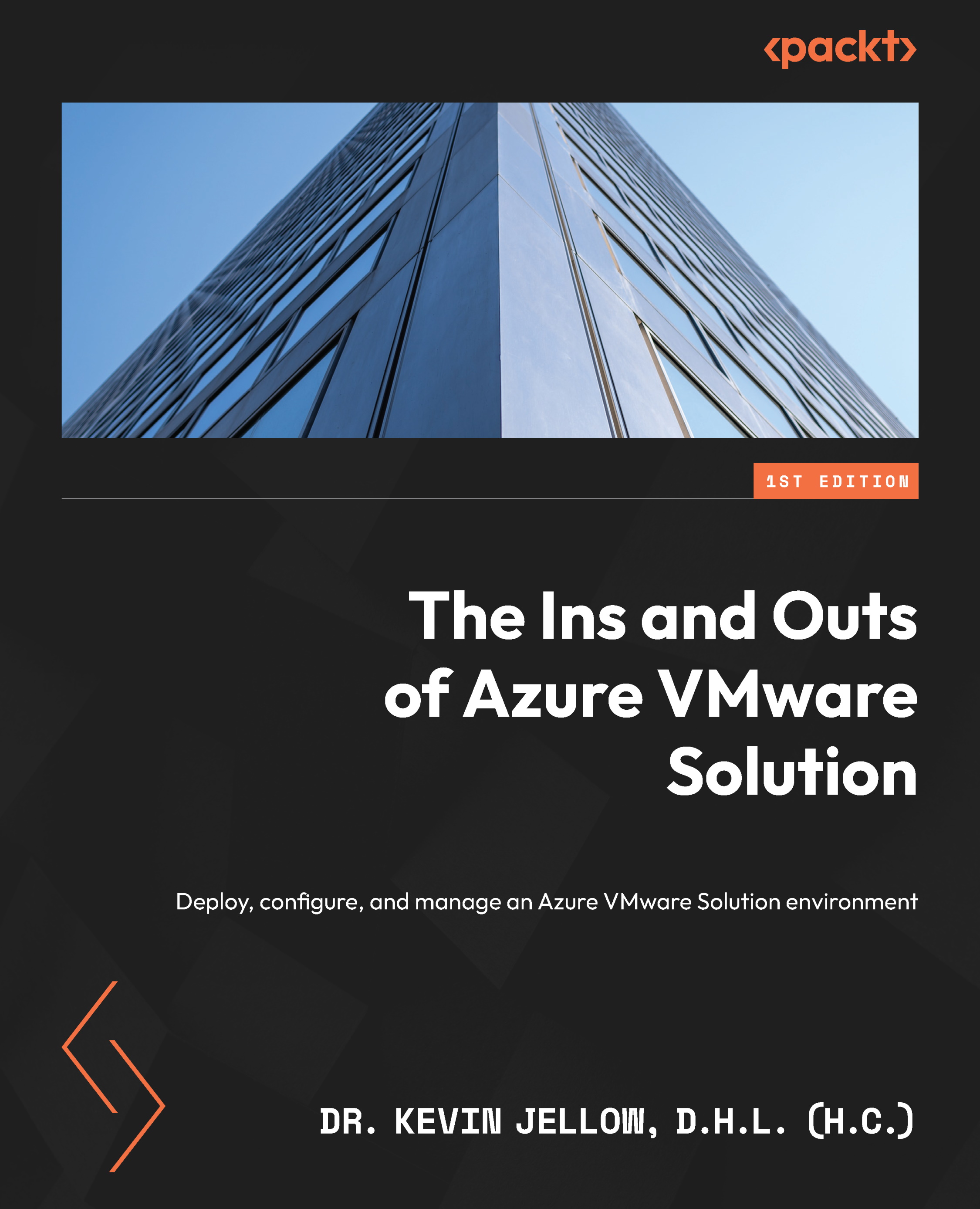Configuring a storage policy
VMware vSAN storage policies determine your virtual machines’ storage needs. Because they control how storage is assigned to the VM, these rules provide the necessary level of service for your virtual machines. At least one VM storage policy is given to each VM deployed to a vSAN data store.
When a VM is first deployed or whenever you do additional VM activities, such as cloning or migrating, you may set a VM storage policy. cloudadmin users or other roles cannot change the default storage policy for a VM with equal privileges after deployment. Changes to the VM storage policy per disk are allowed, nevertheless.
The Run command enables authorized users to modify the pre-existing or default VM storage policy to a different policy that is accessible for a VM after deployment. The disk-level VM storage policy remains unchanged. You may always modify the VM storage policy at the disk level to suit your needs.
We will now walk through the process...