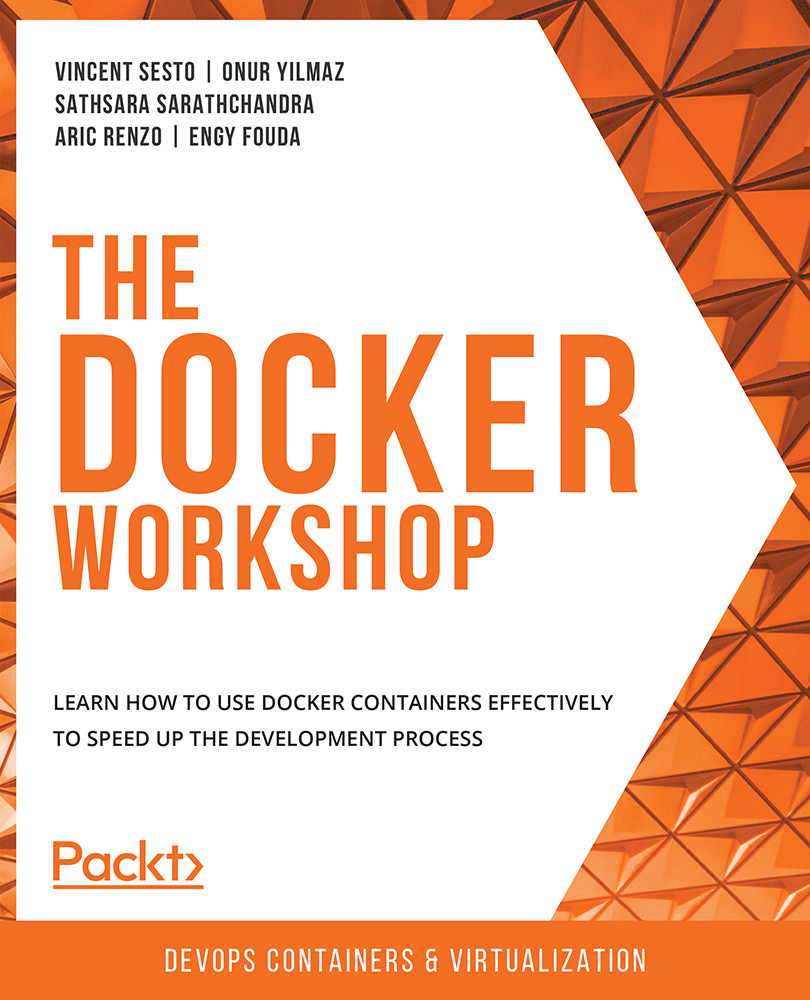Network Plugins
Docker supports a wide range of networking technologies with the help of Docker networking plugins. Although it supports container-to-container and host-to-container networking with full functionality, the plugins enable us to extend networking to further technologies. The networking plugins implement a remote driver as a part of different network topologies, such as virtual extensible LAN (vxlan) and MAC virtual LAN (macvlan). You can install and enable networking plugins with the Docker plugin commands. Also, you need to specify the name of the network driver with --driver flags. For instance, if you have installed an enabled my-new-network-technology driver and want your new network to be a part of it, you need to set a driver flag:
docker network create --driver my-new-network-technology mynet
This command creates a network named mynet, and the my-new-network-technology plugin manages all networking operations.
The community and third-party companies develop...