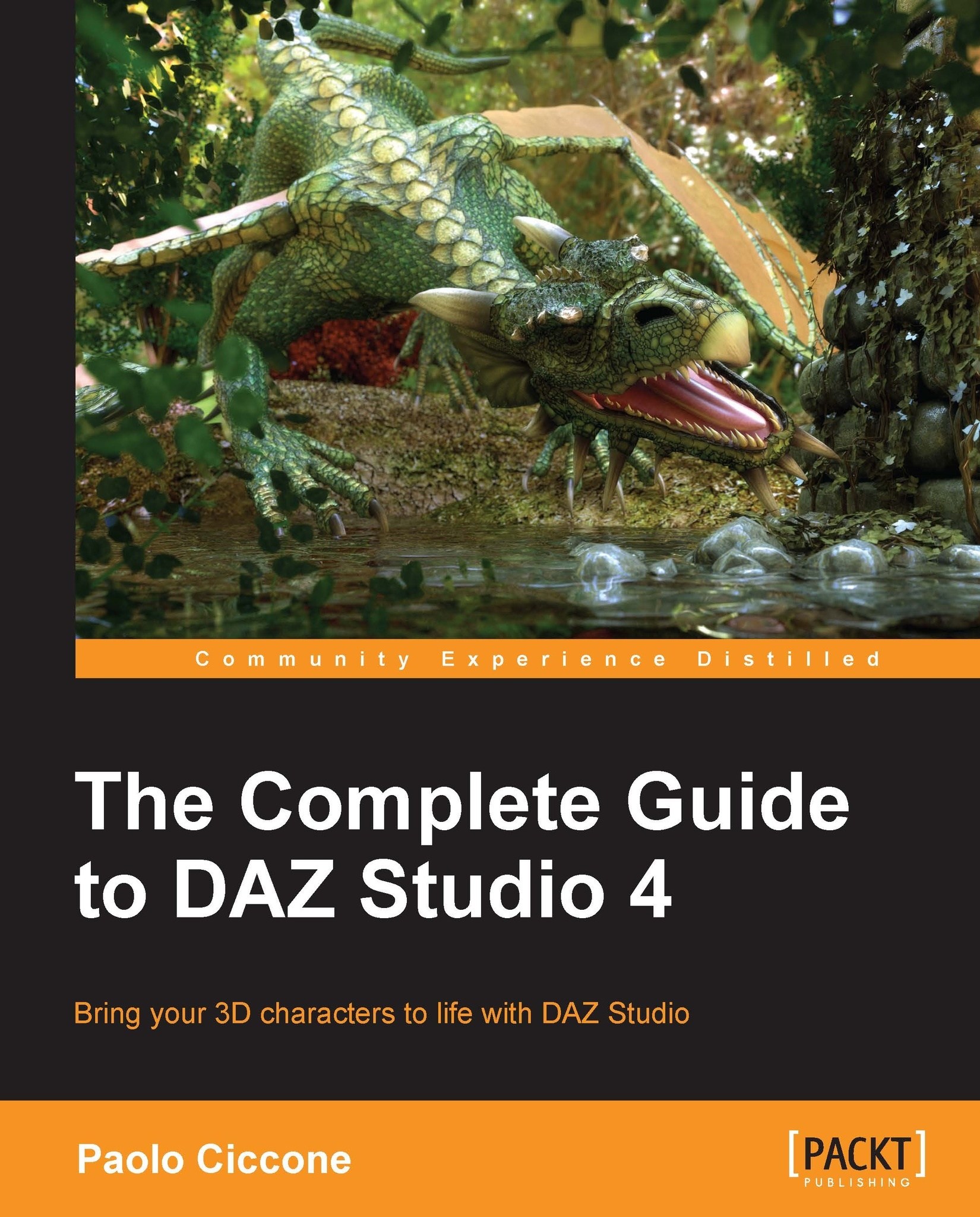Cinematic lighting
Before we continue, there is an important lighting concept that we need to understand. Very often I see that Studio artists try to light a scene based on what they see in real life or in the movies. That approach is not going to work.
Our eyes are amazing in their ability to perceive the difference of light and darkness. They also continuously adapt to variable light conditions without us doing any conscious effort. Film, digital sensors, and 3D renderers don't have the same flexibility. The range of light and darkness simultaneously recorded by a device is called the latitude of that device. Motion picture film and digital cameras, even high-end DSLRs, have less than half the latitude of the human eye.
This means that if you see a given light situation in real life and you want to reproduce it with a digital camera, you will need to enhance the lighting to help the camera capture a comparable image. Latitude should not be confused with the ability to see in the dark. Latitude...