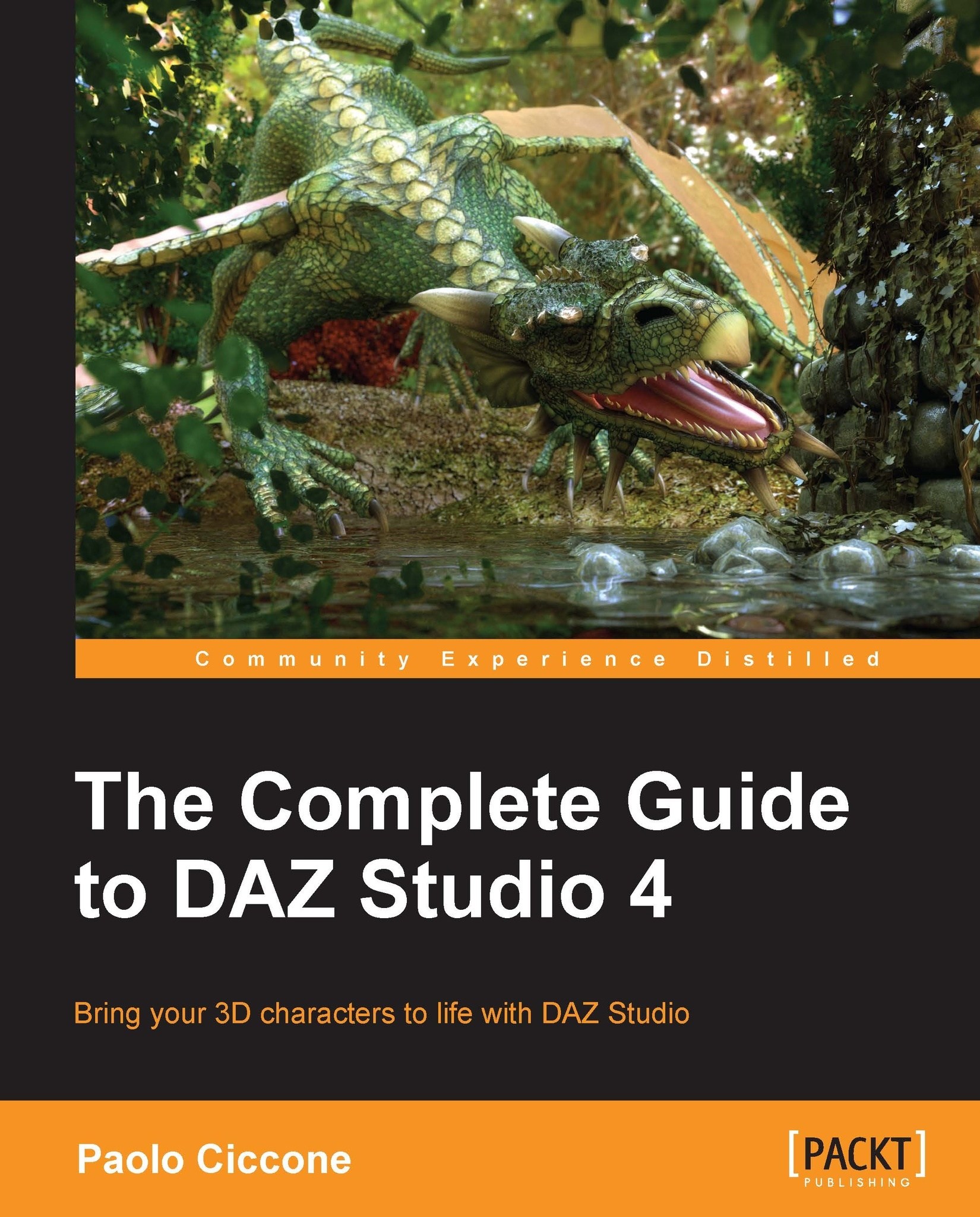Managing content
We have seen how the Genesis figure is accessible from the Smart Content tab. We have seen how to buy and install additional content through websites such as Renderosity and RuntimeDNA. It is now time to examine how to access all that content from Studio.
The Smart Content and Content Library tabs
With Studio 4, DAZ has introduced the Smart Content tab. This part of the UI manages the installed content that has metadata, information that describes the product, and how it relates to other products. Metadata provides a way for Studio to know what products are made for a given object or figure.
For example, if we add Genesis to the scene and we select it, the Smart Content panel changes to show only the content that applies to the selection.
Tip
Finding the right terms for UI elements is useful, so let's examine the world of tabs for a moment. The tab is the element that sticks out and which when clicked, causes a pane or panel to be shown. So, we click on the tab to make the panel...