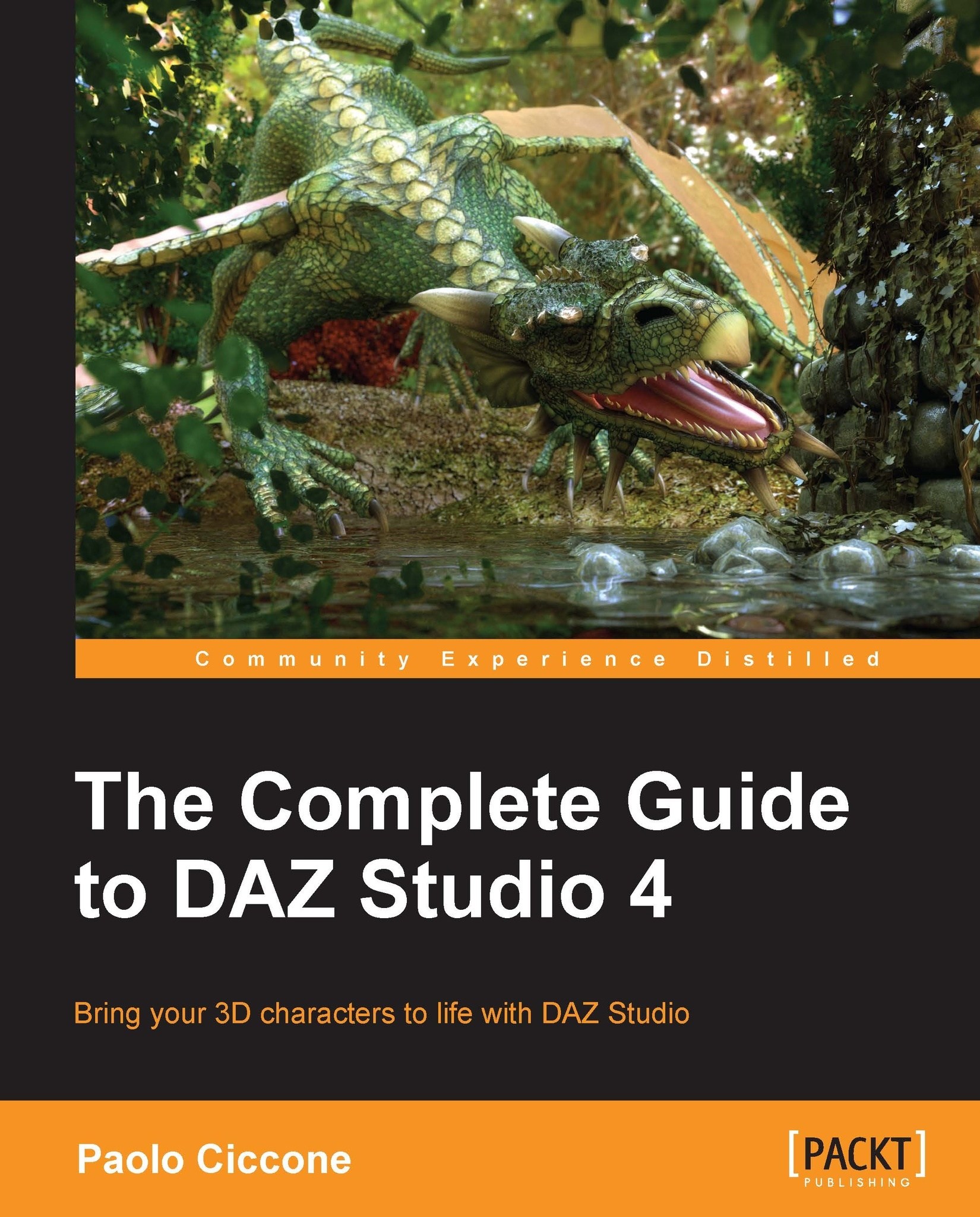Chapter 2. Customizing Studio
Studio is designed to be fully customizable and to adapt to the user's preferences. While this is a very good thing, this aspect of the program can be a "time-sucking" device. It's easy to get lost in all the customization options only to find out later that a couple of hours have passed since we started poking around. In this chapter we will see a few essential customizations designed to make our work with Studio easier, faster, and more fun. Specifically, we will see the following topics:
- Selecting a style that maximizes screen real estate
- Simplifying the UI and getting rid of redundant panels
- Using keyboard shortcuts to access Studio features quickly
- Changing the background color
Note
All the tips in this chapter are meant to give you a better, easier way of working with Studio. Strictly speaking, they are not required in order to use the lessons in this book, but they are of great help in speeding up the creative process. If you...