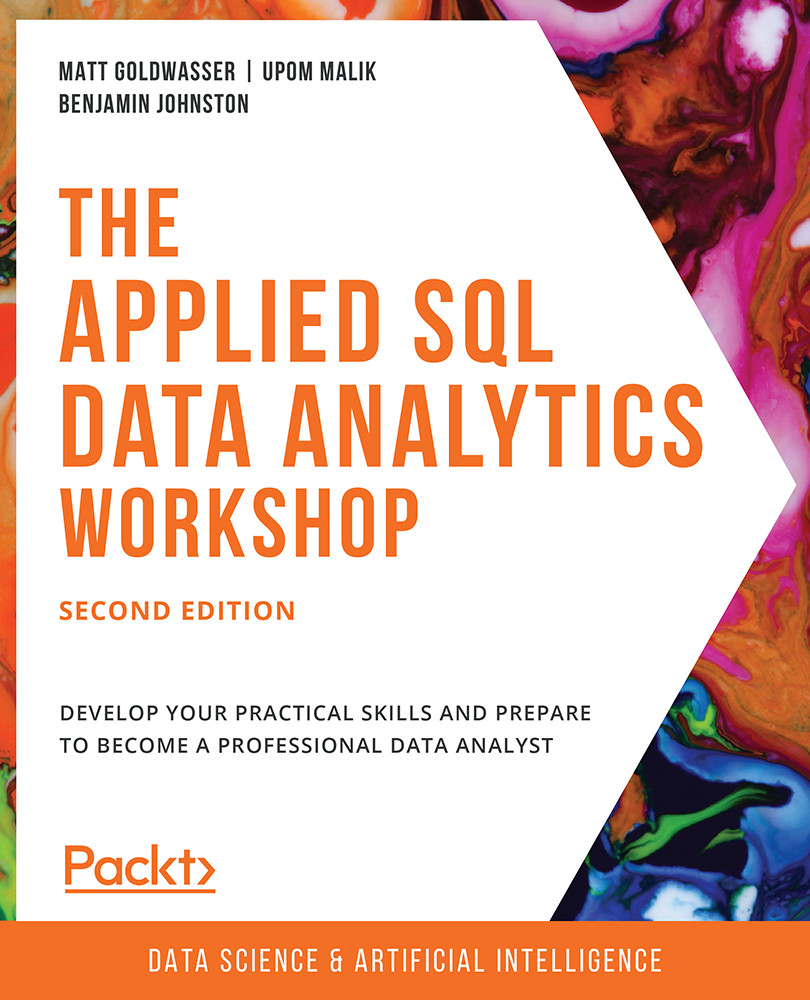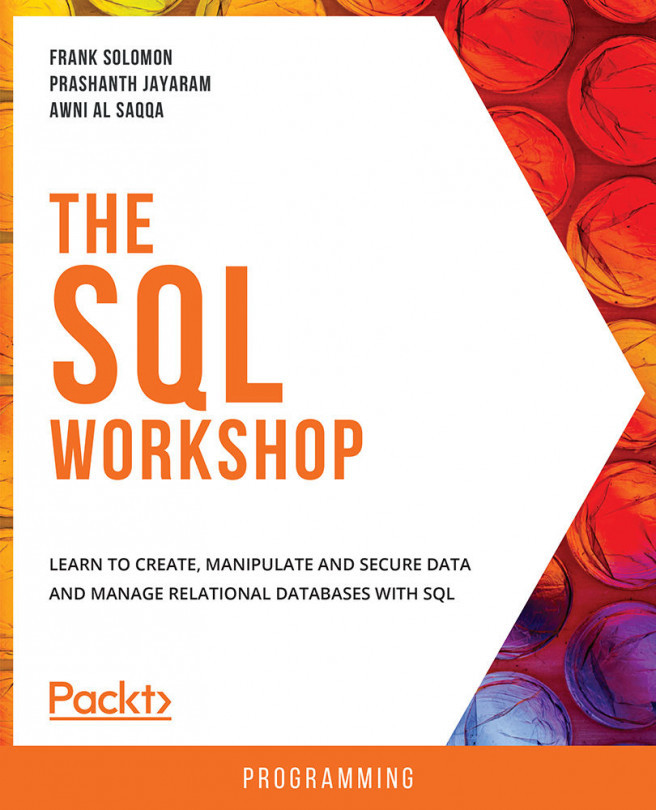4. Importing and Exporting Data
Activity 4.01: Using an External Dataset to Discover Sales Trends
Solution
- Before we can begin the rest of the analysis, we will need to properly load the dataset into Python, and export it to our database. First, download the dataset from GitHub using the link provided: https://github.com/PacktWorkshops/The-Applied-SQL-Workshop/blob/master/Datasets/public_transportation_statistics_by_zip_code.csv.
If you are Linux user, you can use
wgetcommand like this:wget https://github.com/PacktWorkshops/The-Applied-SQL-Workshop/blob/master/Datasets/public_transportation_statistics_by_zip_code.csv - Alternatively, you can navigate to the link via the browser. Once you navigate to the web page, click on
Save Page As…using the menus on your browser:Figure 4.23: Saving the public transportation .csv file
- Next, create a new Jupyter notebook. At the command line, type in
jupyter notebook(if you do not have a notebook server running already...