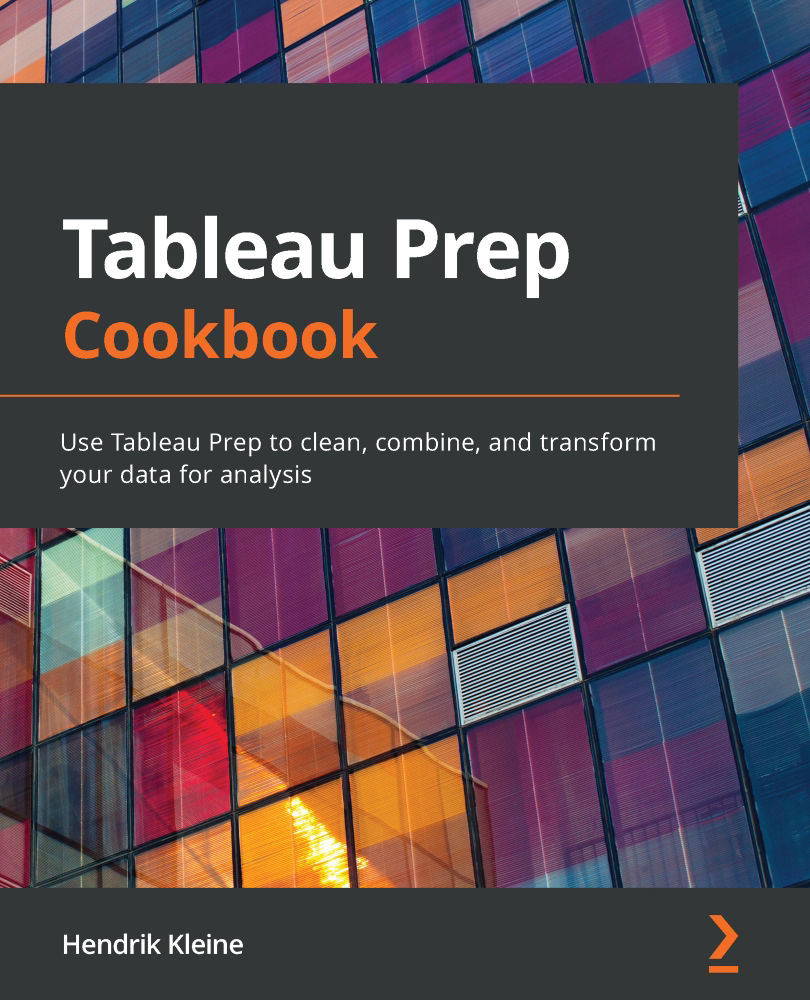Preparing data for generic BI tools
In this recipe, you'll learn how to use Tableau Prep to generate outputs for consumption by a variety of Business Intelligence (BI) tools. Specifically, we'll write a single output, from a flow with multiple outputs, to a CSV file. At the time of writing, output to CSV is the only non-Tableau proprietary format supported by Tableau Prep. Future releases of Tableau Prep will see the introduction of output to databases.
Getting ready
Open the Tableau Prep Superstore flow to follow along with the steps outlined.
How to do it…
In the steps that follow, we'll create an output that is suitable for consumption by data visualization and BI tools other than Tableau Desktop:
- Examine the output steps in the Superstore flow by clicking either output. In the bottom pane, notice how Output type is set to Tableau Data Extract (.hyper). This is the default output format for any output step added to a flow:
Figure 1.21 –...