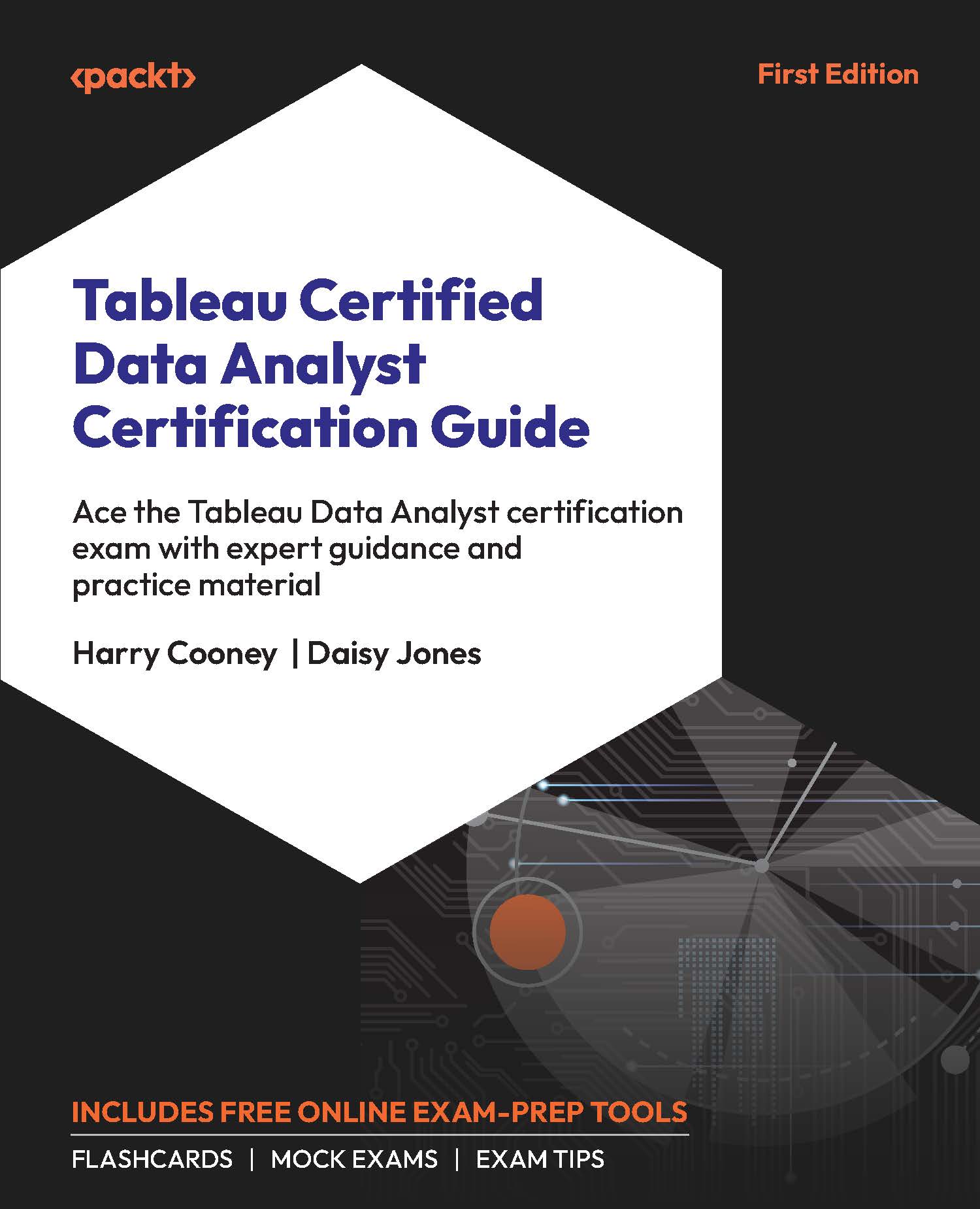Managing Published Workbooks
Once content has been published to a Tableau site, it can be managed with additional functionality to engage users. Data-driven alerts can be set up such that when a preconfigured threshold on a view is surpassed, an email, Slack notification, or Tableau site notification is sent to the desired end users. Screenshots or PDF exports of a specific view or a whole workbook can also be configured to be sent out on a regular basis.
Alerts
As data is refreshed in a published Tableau workbook, the charts within will update accordingly. End users may not be aware of the updated data and may, as a result, miss out on key insights. Data-driven alerts allow for thresholds to be specified on charts, which, if exceeded during data refresh, will result in an alert being sent out to specific users.
To create an alert, open a published workbook and navigate to the view the alert should run off. Select a continuous axis on the view then select the Watch button...