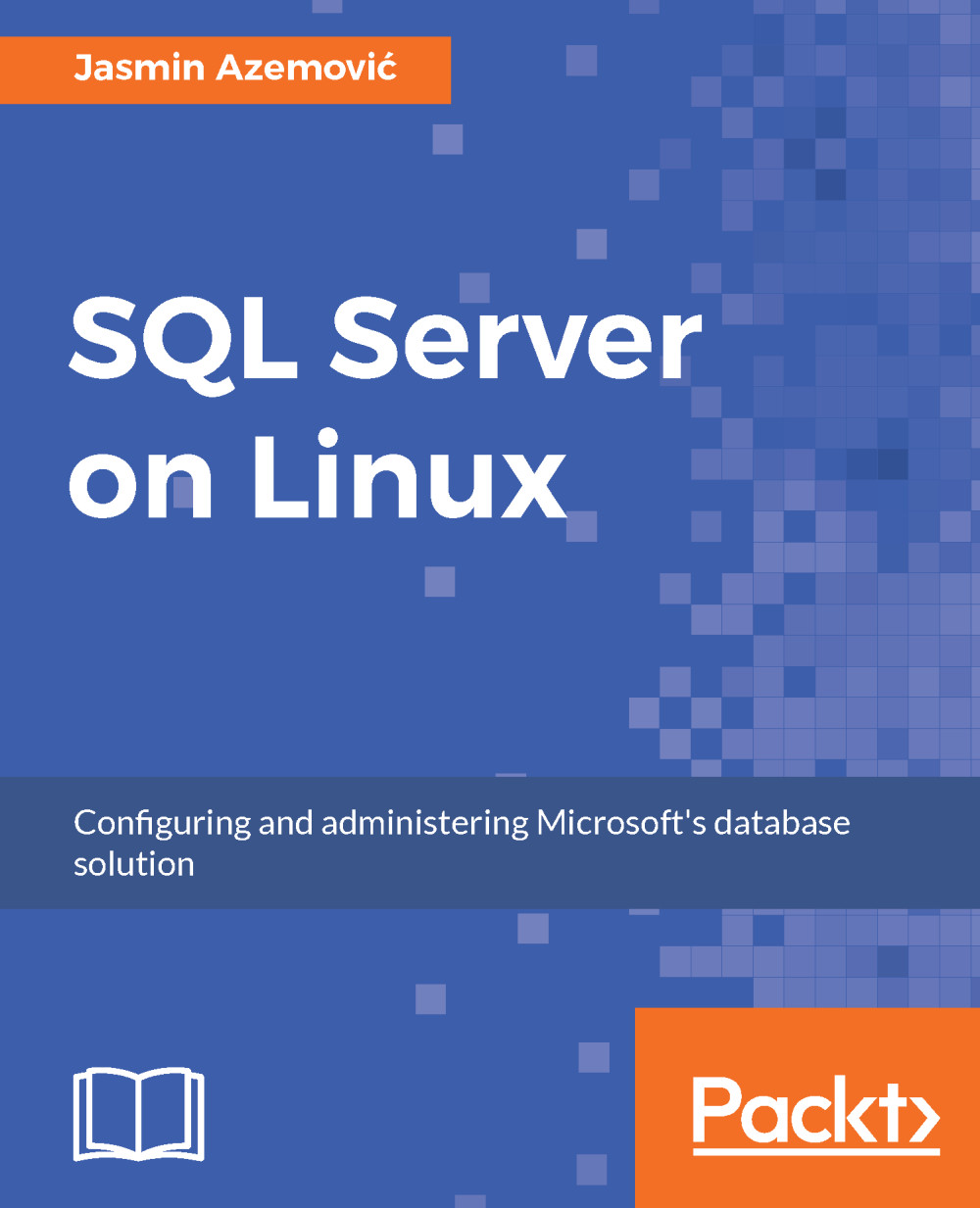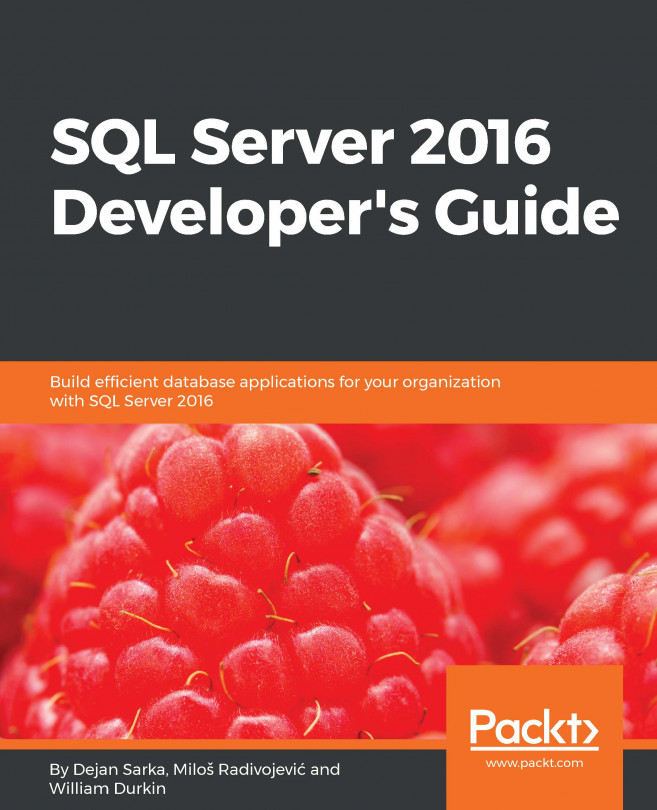Like in the previous case, this tool is open source, where its purpose is to fill in the gap in the market and prepare the field of SQL Server on Linux for the official arrival.
I believe you have noticed, while reading previous chapters, that SQL Server had a large number of DMVs (dynamic management views) that help DBAs and admins to monitor SQL Server internals (live or stored system metadata). SQL Server on Windows, through SSMS, can easily access DMVs and use them. Yes, you can use them with sqlcmd, but the problem is that it is hard to list them all in human-readable form. This is the place where DBFS (https://github.com/Microsoft/dbfs) jumps in.
In a nutshell, DBFS uses FUSE to mount SQL Server DMVs in the form of a virtual file system, where you can use the classic bash command and explore SQL Server internals. In case you don't know, FUSE allows nonprivileged...