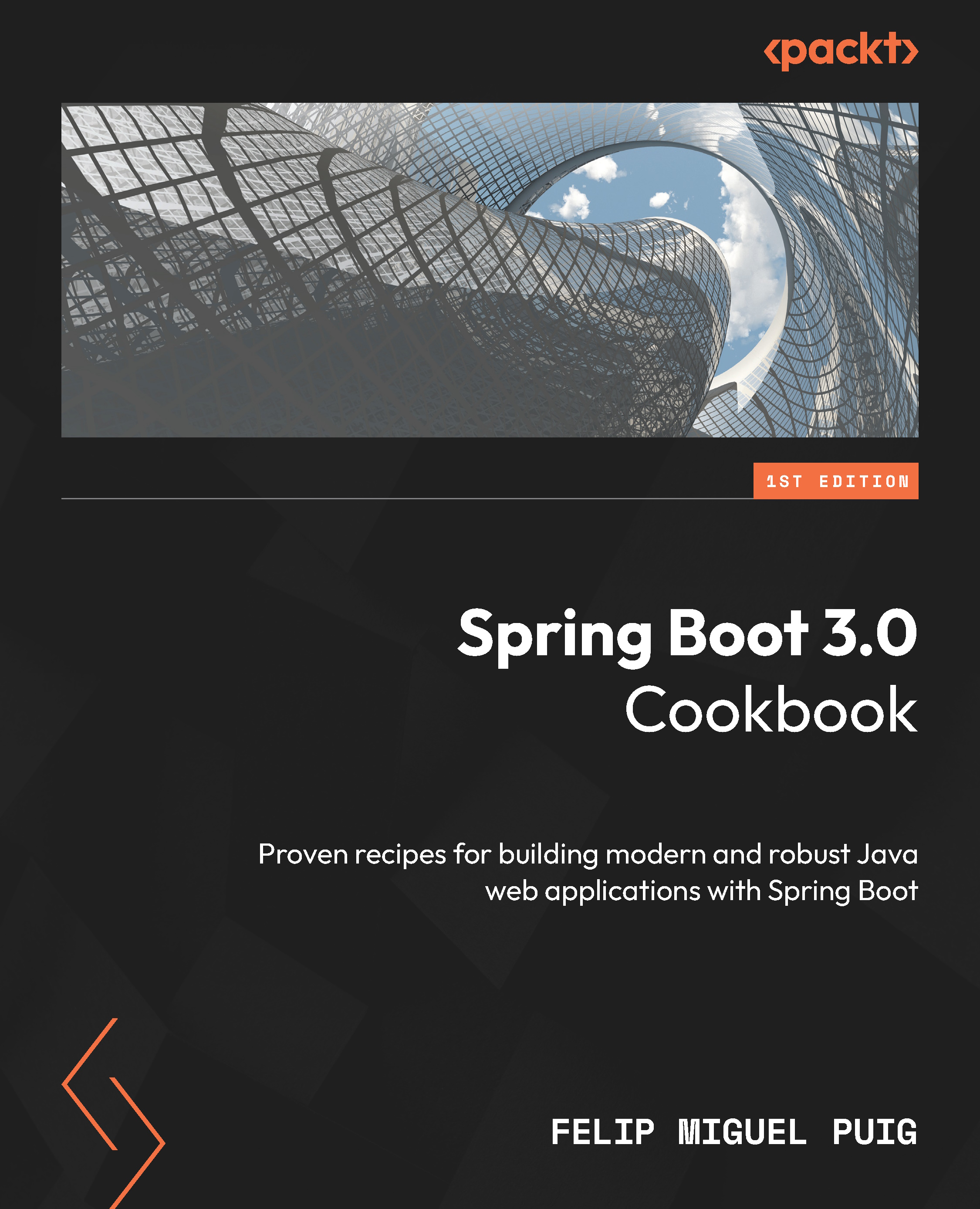To get the most out of this book
You will need the JDK 21 for all the chapters of this book. In Chapter 9, you will also need JDK 11 and JDK 17. I recommend using a tool such as SDKMAN! to install and configure the SDK on your computer. If you use Windows, you can use the JDK installer.
I used Maven as a dependency and build system for all samples. You can optionally install it on your computer, but all projects created in this book use the Maven Wrapper, which downloads all dependencies if needed.
If you are a Windows user, I recommend using Windows Subsystem for Linux (WSL), as some of the complementary tools used in this book are available in Linux, and the scripts available in the book’s GitHub repository are tested in Linux only. Indeed, I’m a Windows user and used WSL for all the samples prepared for this book.
I also recommend installing Docker, as it’s the simplest way to run some of the services integrated with this book, such as PostgreSQL. Docker is the best option to run a distributed system, composed of different applications talking to each other on your computer. In addition, most of the integration tests use Testcontainers, which requires Docker.
I tried to explain all samples without specific IDE requirements in this book. I used Visual Studio Code, primarily for its excellent integration with WSL, but you can use any other IDE of your preference, such as IntelliJ or Eclipse.
|
Software/hardware covered in the book |
OS requirements |
|
OpenJDK 21 |
Windows, macOS, or Linux |
|
OpenJDK 11 and 17 |
Windows, macOS, or Linux |
|
Docker |
Windows (recommended with WSL integration), macOS, or Linux |
|
Prometheus |
On Docker (recommended) or natively on Windows, macOS, or Linux |
|
Grafana |
On Docker (recommended) or natively on Windows, macOS, or Linux |
|
OpenZipkin |
On Docker (recommended) or natively running Java on Windows, macOS, or Linux |
|
PostgreSQL |
On Docker (recommended) or natively on Windows, macOS, or Linux. |
|
MongoDB |
On Docker (recommended) or natively on Windows, macOS, or Linux |
|
Apache Cassandra |
On Docker (recommended) or natively on Linux |
|
RabbitMQ |
On Docker (recommended) or natively on Windows, macOS, or Linux |
|
JMeter |
Windows, macOS, or Linux |
|
An IDE such as Visual Studio Code/IntelliJ |
Windows, macOS, or Linux |
If you are using the digital version of this book, we advise you to type the code yourself or access the code via the GitHub repository (link available in the next section). Doing so will help you avoid any potential errors related to the copying and pasting of code.
Download the example code files
You can download the example code files for this book from GitHub at https://github.com/PacktPublishing/Spring-Boot-3.0-Cookbook. If there’s an update to the code, it will be updated on the existing GitHub repository. Some recipes use the previous recipes as the starting point. In those cases, I provide a working version in the start subfolder of each recipe and the complete version in the end folder.
We also have other code bundles from our rich catalog of books and videos available at https://github.com/PacktPublishing/. Check them out!