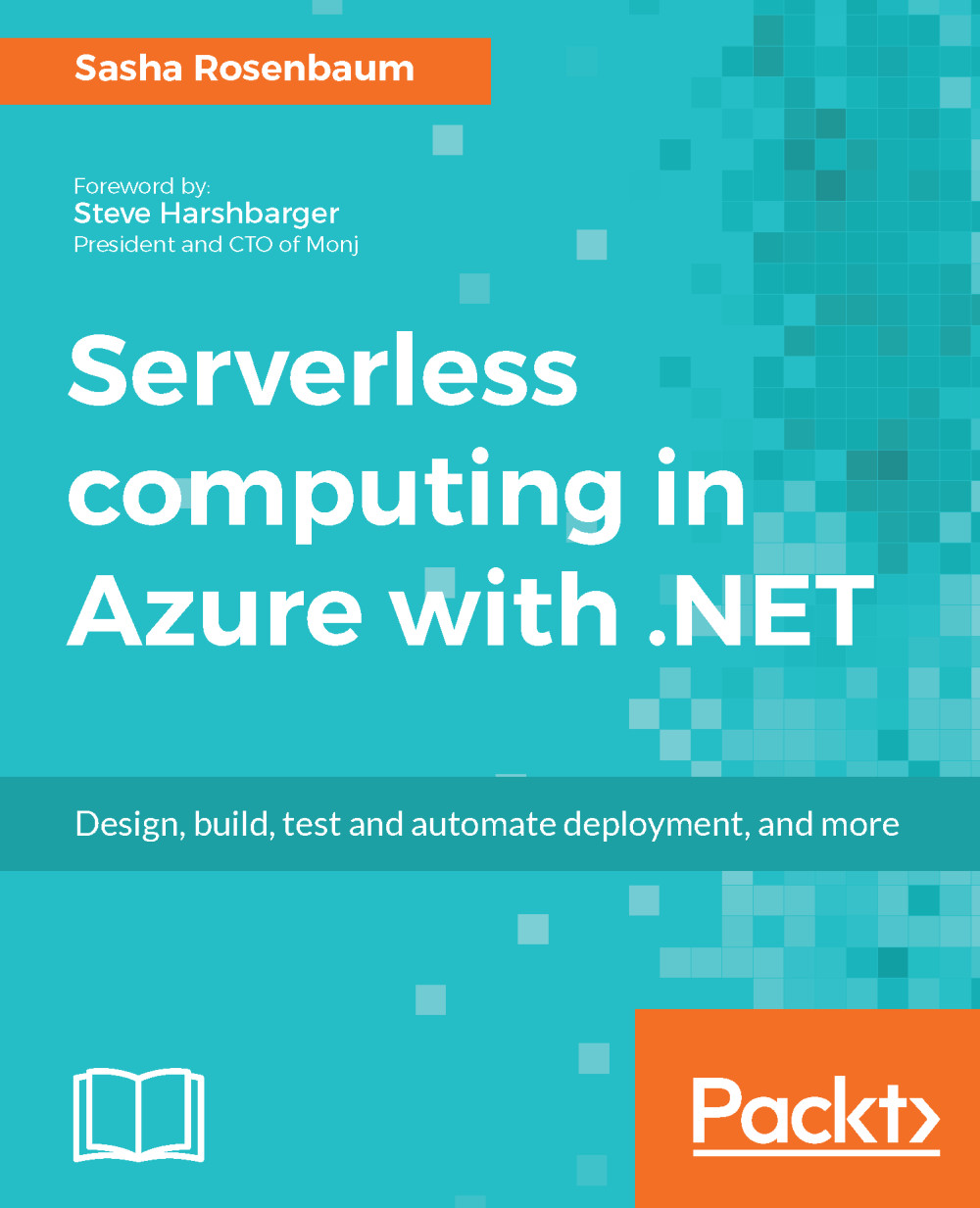Performance testing
As discussed earlier, performance testing is, typically, a black-box testing aimed at estimating the system's performance under a particular workload.
In the previous chapter, we discussed multiple ways to trigger the functions, both locally, and in the cloud. These methods can be used to trigger the function's execution with particular inputs with the aim of measuring the function's performance.
The function's performance under load can be measured with a tool such as Application Insights, which will be discussed in Chapter 11, Monitoring Your Application's Health.
Load testing
Load testing HTTP-triggered functions can be set up by creating Web tests using either the Visual Studio IDE or VSTS online workspace.
Such testing can be set up using a URL-based test that calls the function URL from specified geo-locations with appropriate parameters, and measure the function's performance. The load testing setup with VSTS will be covered in detail in the next chapter after setting...