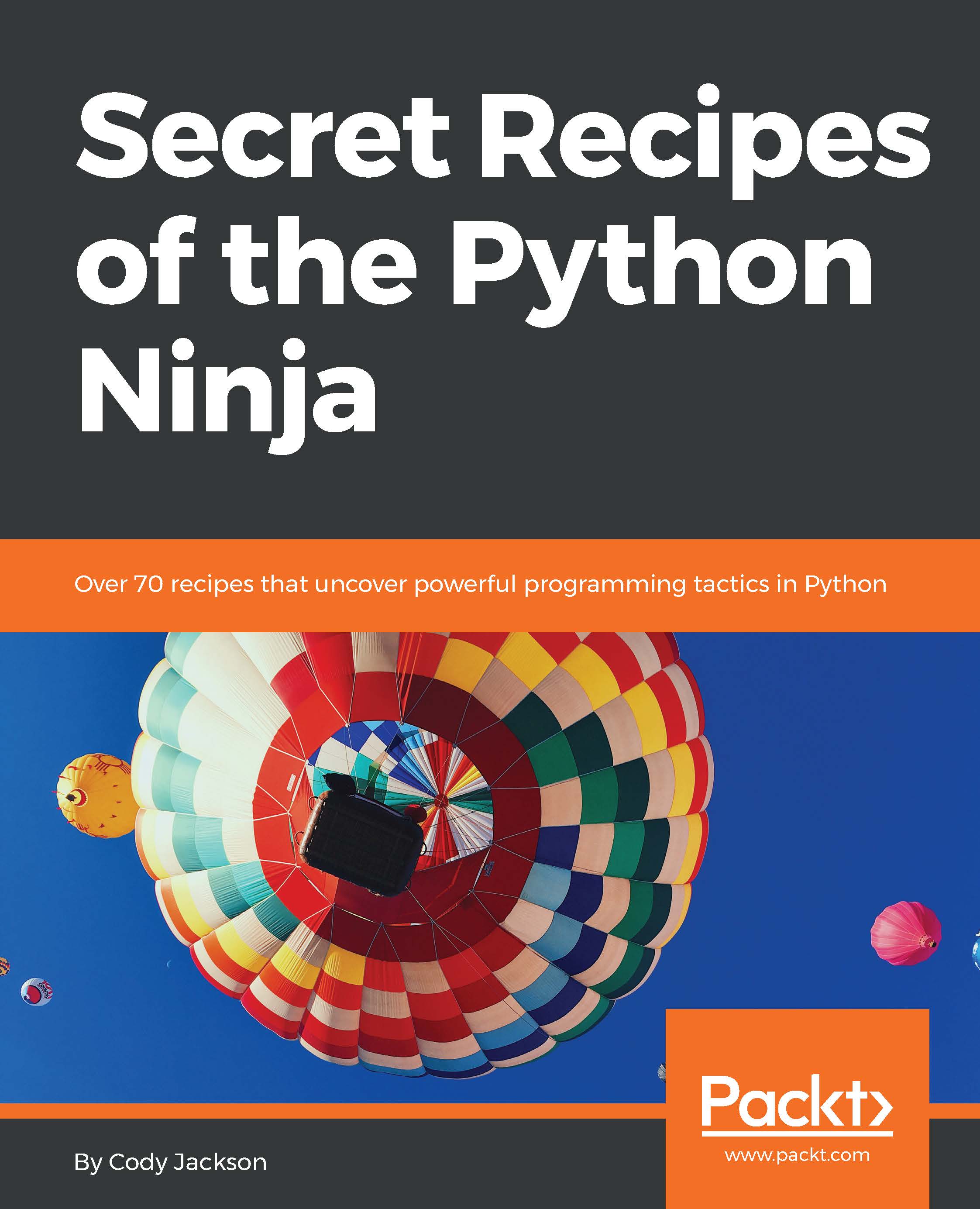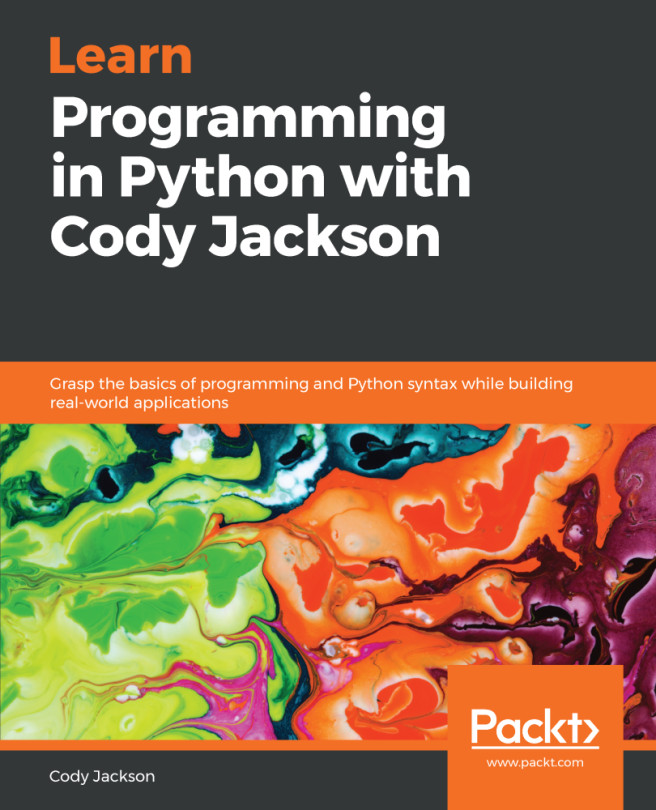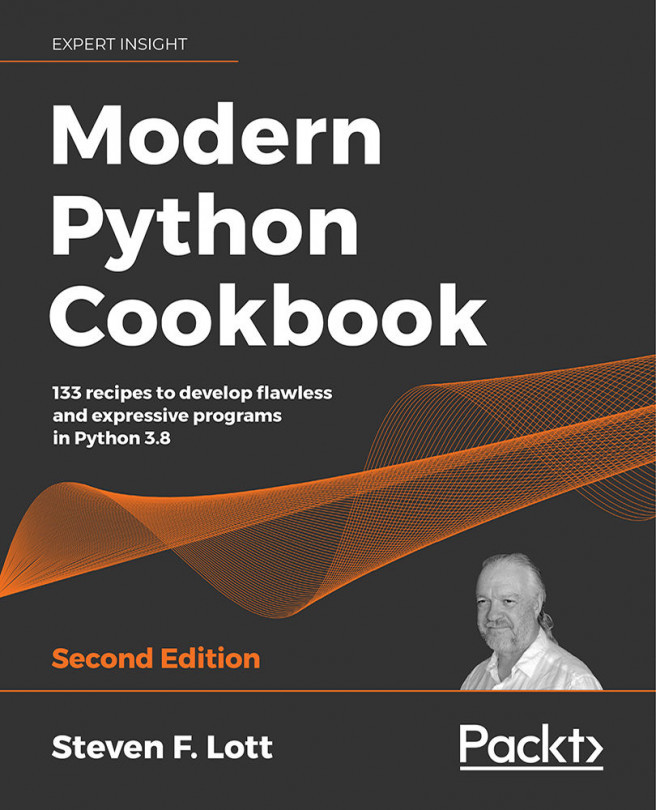Installing packages normally happens by looking at http://pypi.python.org/pypi for the desired module, but pip supports installing from version control, local projects, and from distribution files as well.
Python wheels are pre-built archives that can speed up the package installation process compared to installing from source files. They can be compared to installing pre-made binary applications for an operating system rather than building and installing source files.
Wheels were developed to replace Python eggs, which performed wheels' functions before the new packaging standards were developed. Wheels improve on eggs by specifying the .dist-info directory (a database of installed Python packages that is very close to the on-disk format) and by implementing package metadata (which helps identify software dependencies).
pip installs from wheels whenever possible, though this feature can be disabled using pip install --no-binary. If wheel files aren't available, pip will look for source files. Wheels can be downloaded from PyPI manually or pulled from a local repository; just tell pip where the local file is located.