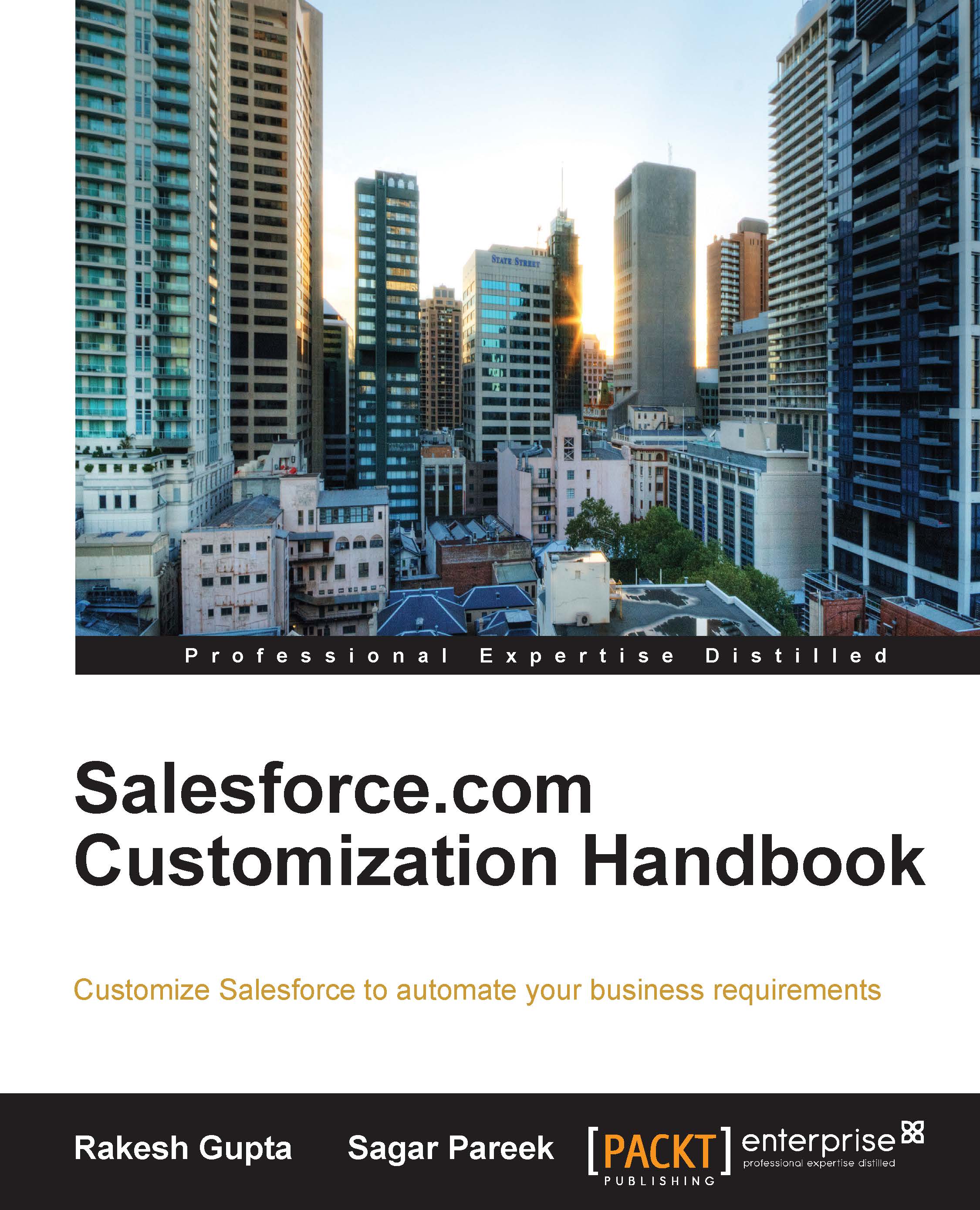Improving collaboration in your organization
In the past, collaboration in an organization used to happen through letters, spreadsheets, or record keeping. People used to express their views, updates, and reviews through notice boards centrally located in the organization or via e-mail. Notice boards were used to express the latest happenings in an organization. As the time passed, organizations started using telephones, faxes, and telegraph to send the updates from one department to another department/person. The collaboration was a wide and vast process and used to take some days and months to exchange the latest information. The process had many steps and the failure of any step led to problems within the organization.
In the sales process, if any information was missing, it may lead to a wrong decision being taken. Imagine if the sales representatives of an organization are not updated with the latest product or a price change; this might lead to loss of profit/customers. The process was not quick and easy as one department may or may not be having proper information about one or the other. This could lead to serious problems. Likewise, suppose the marketing department is not able to explain the potential interest to a customer, which means that the organization is unable to get new customers, or is unable to get the right ideas for a new campaign.
In CRM, collaboration is the main essence in order to succeed. If any of the steps fall behind, the organization suffers. Salesforce introduced Chatter for productive collaboration in the organization and even enabled users to invite their customers to the platform to share new ideas, exchange information, and so on.
Salesforce Chatter has unique features that help organizations to become more productive. They are as follows:
- Share files
- Status update
- Invite your customers to Chatter
- Comment on status updates
- Chat
- Polls
- Create groups
- Chatter publisher actions
- Follow and unfollow people
We will discuss more about the preceding features in Chapter 6, Automating a Business Process.