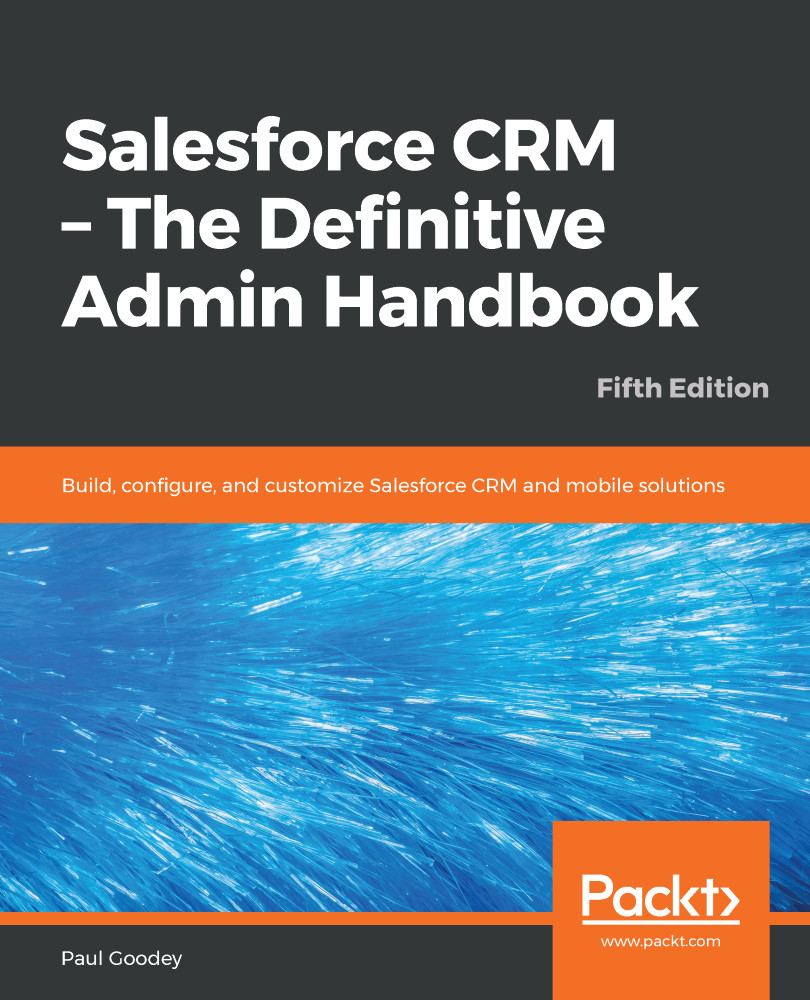The Health Check feature allows you to view the key security settings in your organization, such as login access policies, password policies, and so on, and compare these settings to the security standards that are recommended by Salesforce.
To access the Health Check settings, navigate to Setup | Security Controls | Health Check, where you will be presented with the following page:

The Health Check page displays actual, and Salesforce-recommended, values for the following security controls:
- Login access policies
- Network access
- Password policies
- Remote site settings
- Session Settings
Within the page, high-risk and medium-risk settings are shown, along with a comparison to the Salesforce recommended setting, referred to as STANDARD VALUE. Links are provided within this screen so that you can modify any of the given security settings, along with a summary...