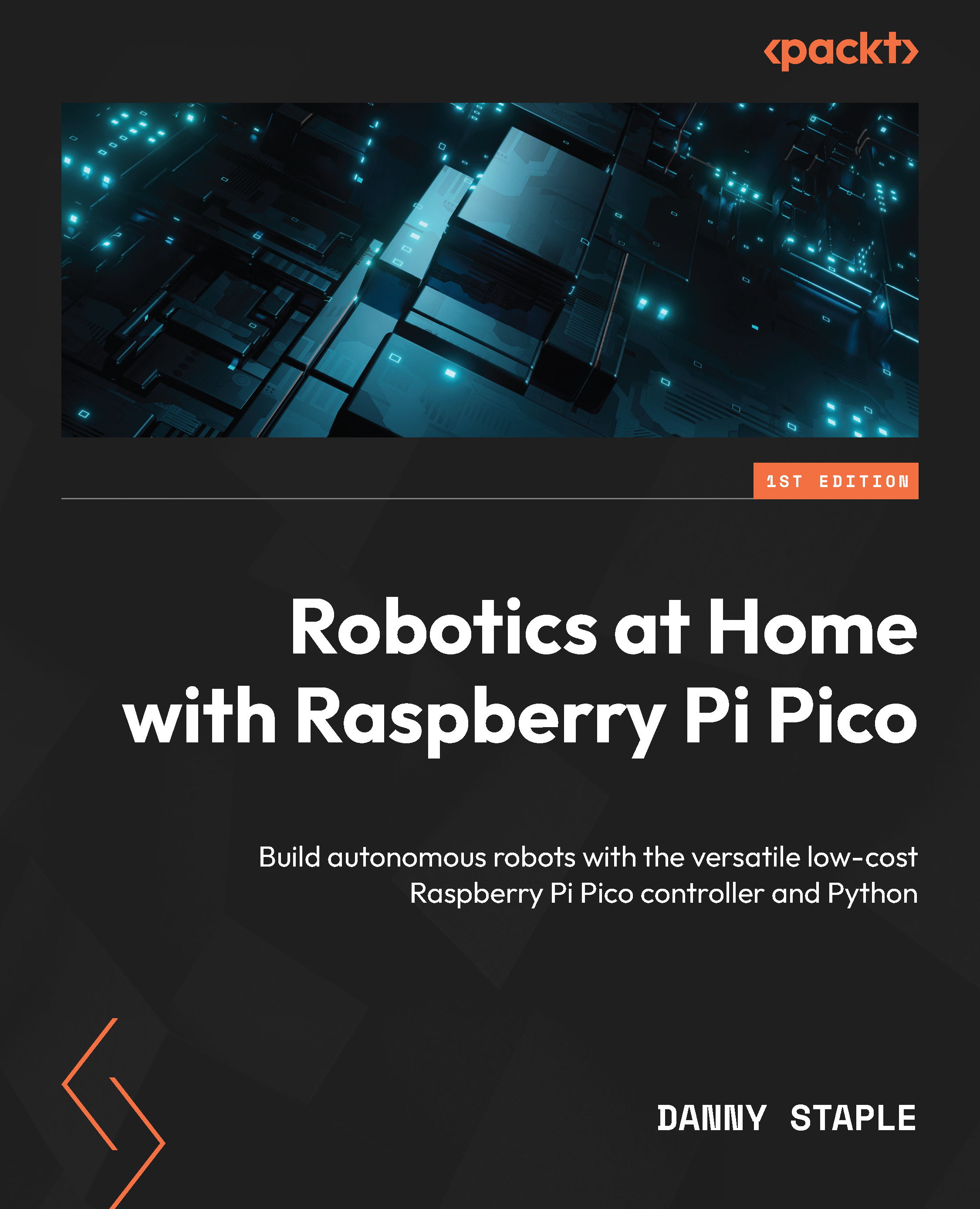Introducing FreeCAD
FreeCAD is a free and open source 3D CAD design tool available on most home computer platforms. In this section, we’ll introduce you to the software and configure it for our needs.
If you don’t yet have it, please download FreeCAD and install it before continuing. I recommend using FreeCAD in fullscreen mode if you can to accommodate all the toolbars and panels.
The FreeCAD screen
We will start with concepts you’ll need to use FreeCAD.
Let’s start with an overview of the screen you’ll see when you launch FreeCAD:
Figure 3.1 – FreeCAD start window
The preceding screenshot shows the FreeCAD start screen. The important areas are as follows:
- The toolbar is a ribbon of buttons that changes with the workbench.
- The Combo view has two modes: Model, which shows a model tree, and Tasks, which shows tasks relative to a selection.
- The Properties view lets you view and edit properties...