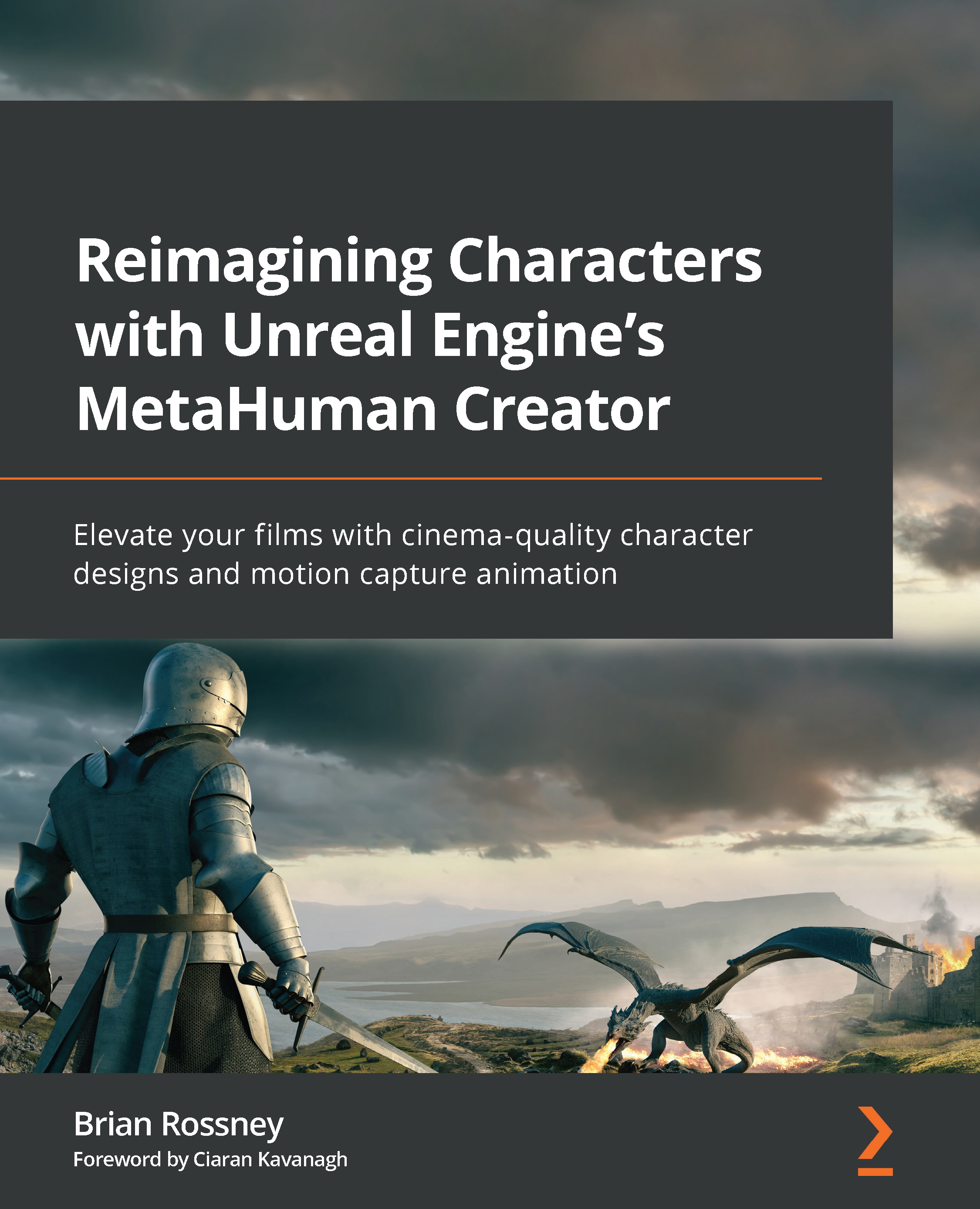Adding facial mocap data to the Level Sequencer
To add and merge the face animation requires you to follow the the exact same steps as you did for the body, by either adding a whole new Faceware track or by adding the animation to the end of the existing animation track and moving the tracks. Let’s take a look in more detail.
Adding a recorded Faceware take
In this section, we are going to add the Faceware facial motion capture file to the Level Sequencer. If you are having trouble locating your Faceware facial capture file, which was recorded by Take Recorder in Chapter 8, just remember that Take Recorder added the _Scene suffix to the character Blueprint’s name. So, in my case, I just searched for BP+Glenda_Scene and all my takes were listed for me to choose from.
In Figure 10.10, you can see that I merged Take 6, BP_Glenda_scene_106_0, with Take 1, BP_Glenda_Scene_1_01_0:
Figure 10.10: Adding Face animation to one animation track
...