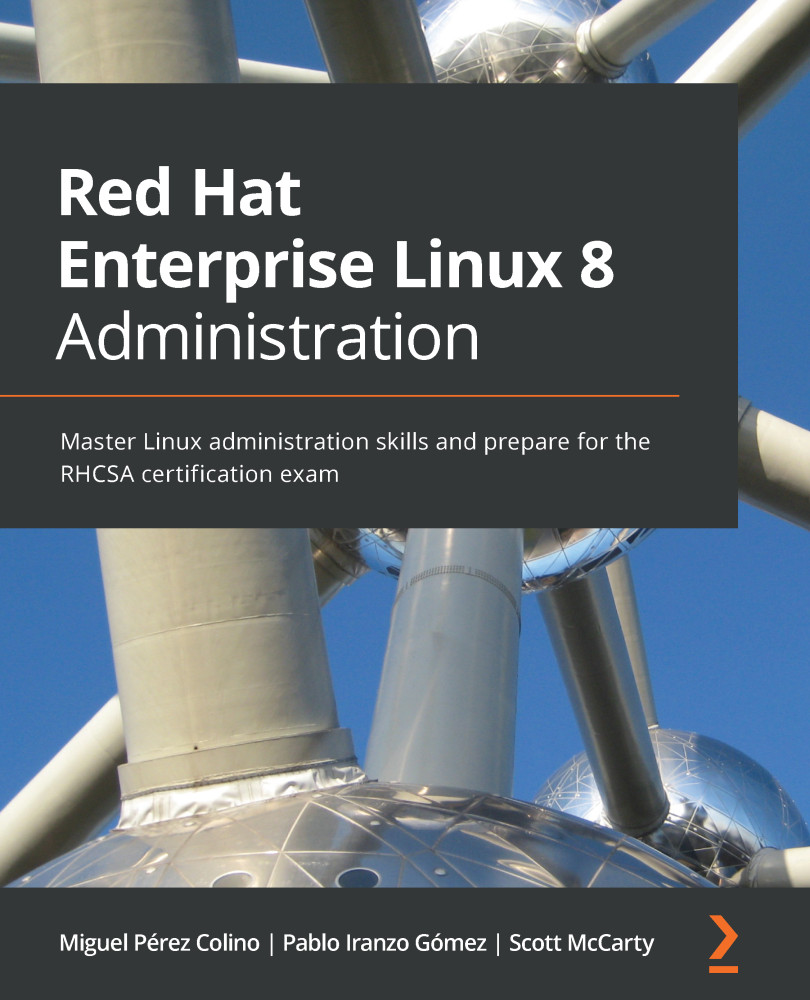Running a container using Podman and UBI
Now you have the container tools' Application Stream installed, let's run a simple container based on Red Hat UBI that is a set of official container images and extra software based on RHEL. To run a UBI image, it only takes a single command, as illustrated in the following code snippet:
[root@rhel8 ~]# podman run –it registry.access.redhat.com/ubi8/ubi bash [root@407ca121cbbb /]#
Tip
These tutorials run commands as root, but one of the benefits of Podman is that it can run containers as a regular user without special permissions or a running daemon in the system.
You now have a fully isolated environment to execute whatever you want. You can run any commands you'd like in this container. It's isolated from the host and from other containers that might be running, and you can even install software on it.
Note
Red Hat UBI is based on software and packages from RHEL. This is the official image for...