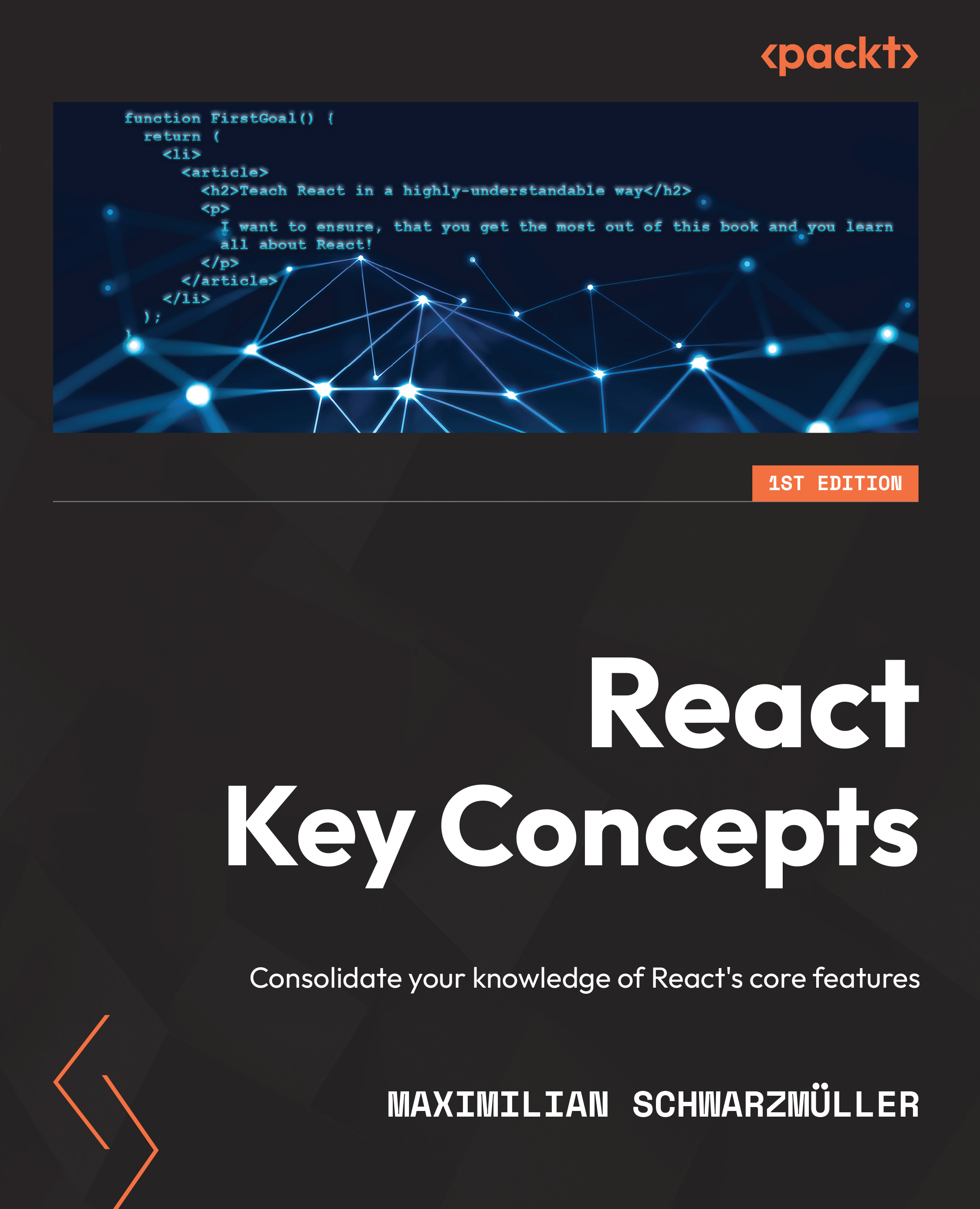Introduction
Having worked through the first eleven chapters of this book, you should now know how to build React components and web apps, as well as how to manage components and app-wide state, and how to share data between components (via props or context).
But even though you know how to compose a React website from multiple components, all these components are on the same single website page. Sure, you can display components and content conditionally, but users will never switch to a different page. This means that the URL path will never change; users will always stay on your-domain.com. Also, at this point in time, your React apps don't support any paths such as your-domain.com/products or your-domain.com/blog/latest.
Note
Uniform Resource Locators (URLs) are references to web resources. For example, https://academind.com/courses is a URL that points to a specific page of the author's website. In this example, academind.com is the domain name of the website...