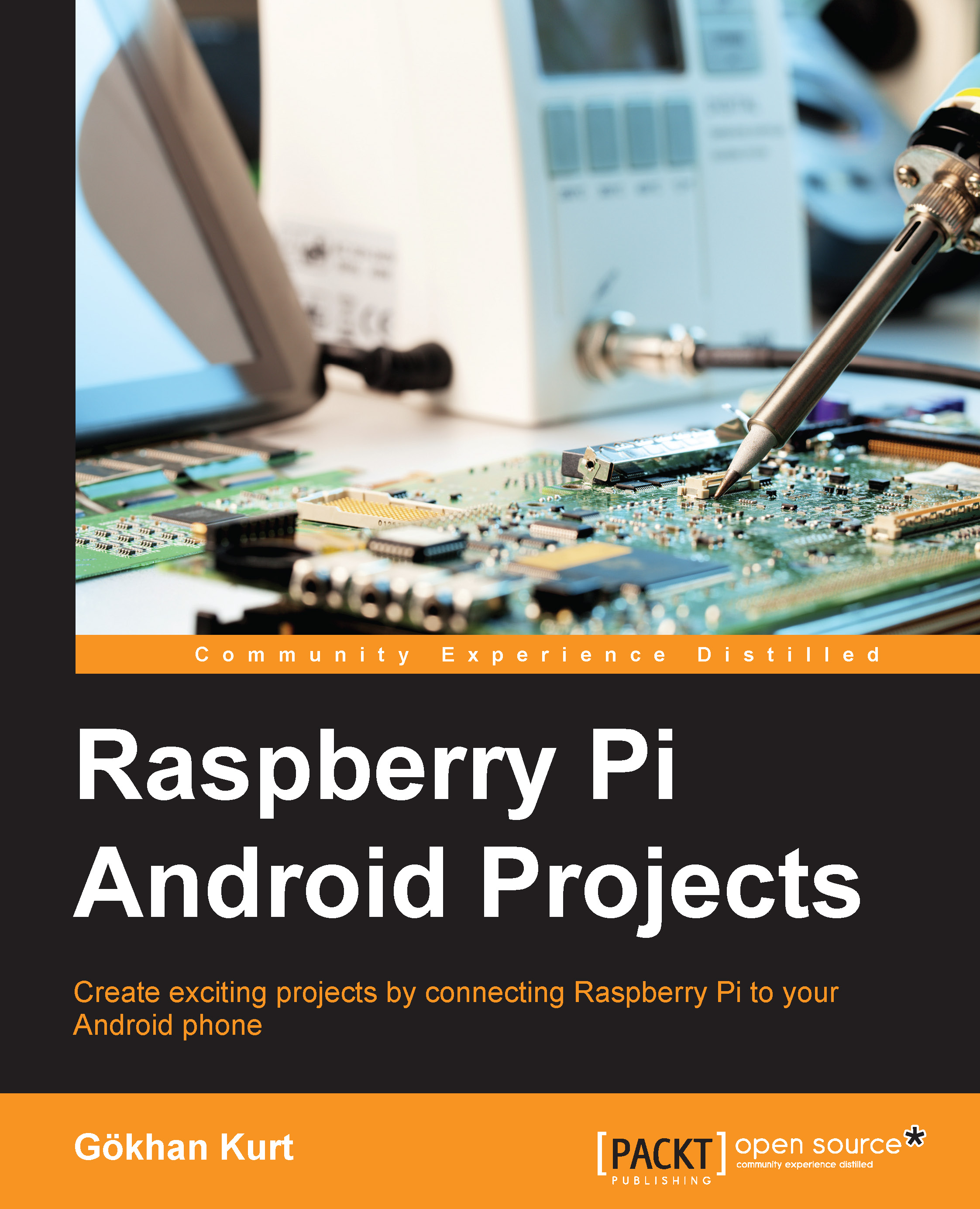Finding out the car location
In this chapter, we will collect the engine data from our car, but things will get more exciting if we can gather some for of location data as well. For this purpose, we will connect a USB GPS receiver to the Pi and receive our location through this piece of equipment. We will use one of the cheapest receivers available in the market, as shown in the following image:

The Globalsat BU-353 GPS receiver
After connecting the GPS to the Pi, you can issue the lsusb command to see if it is registered correctly. The output from this command on my system is as follows, and here Prolific is the GPS adapter:
Bus 001 Device 002: ID 0424:9514 Standard Microsystems Corp. Bus 001 Device 001: ID 1d6b:0002 Linux Foundation 2.0 root hub Bus 001 Device 003: ID 0424:ec00 Standard Microsystems Corp. Bus 001 Device 004: ID 148f:5370 Ralink Technology, Corp. RT5370 Wireless Adapter Bus 001 Device 005: ID 067b:2303 Prolific Technology, Inc. PL2303 Serial Port Bus 001 Device 006: ID 0a5c...