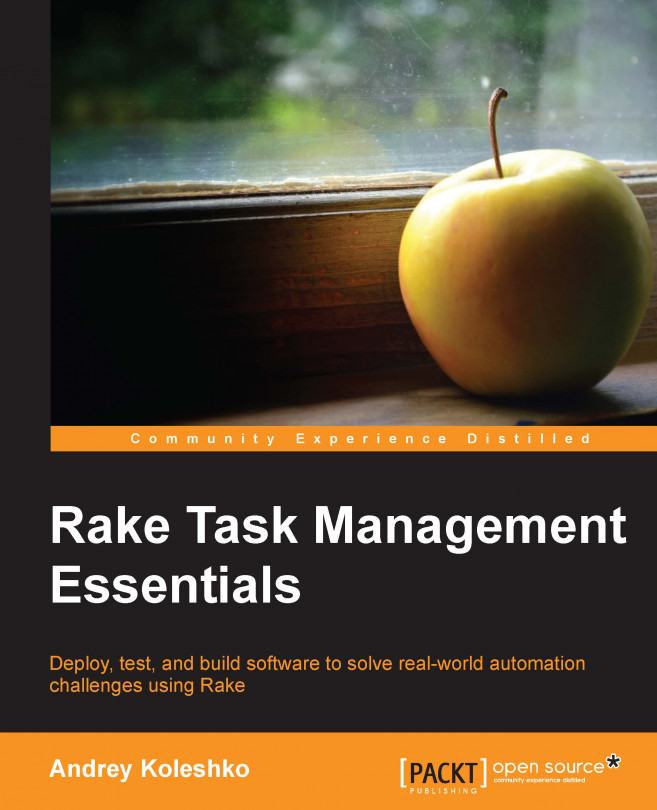Setting up a project
To write this book, I had been using the AsciiDoc format and the git-scribe tool to generate output formats such as PDF, MOBI, HTML, and so on. However, these tools bring some inconvenience with them. For example, to generate a PDF format, many temporary files are generated and left in the output folder. In this case, Rake brings special instruments out of the box, and this chapter is about their usage.
Note
The AsciiDoc file format was designed especially to write books. You can find more information about this on the official page at http://www.methods.co.nz/asciidoc.
More information about the git-scribe tool can be found at https://github.com/schacon/git-scribe.
Firstly, it's recommended that you to try out this tool in action to understand what this chapter will explain further. So, please go to the main page of git-scribe and install this tool following the installation instructions in the README file. Then, generate the skeleton of the book with the following command...