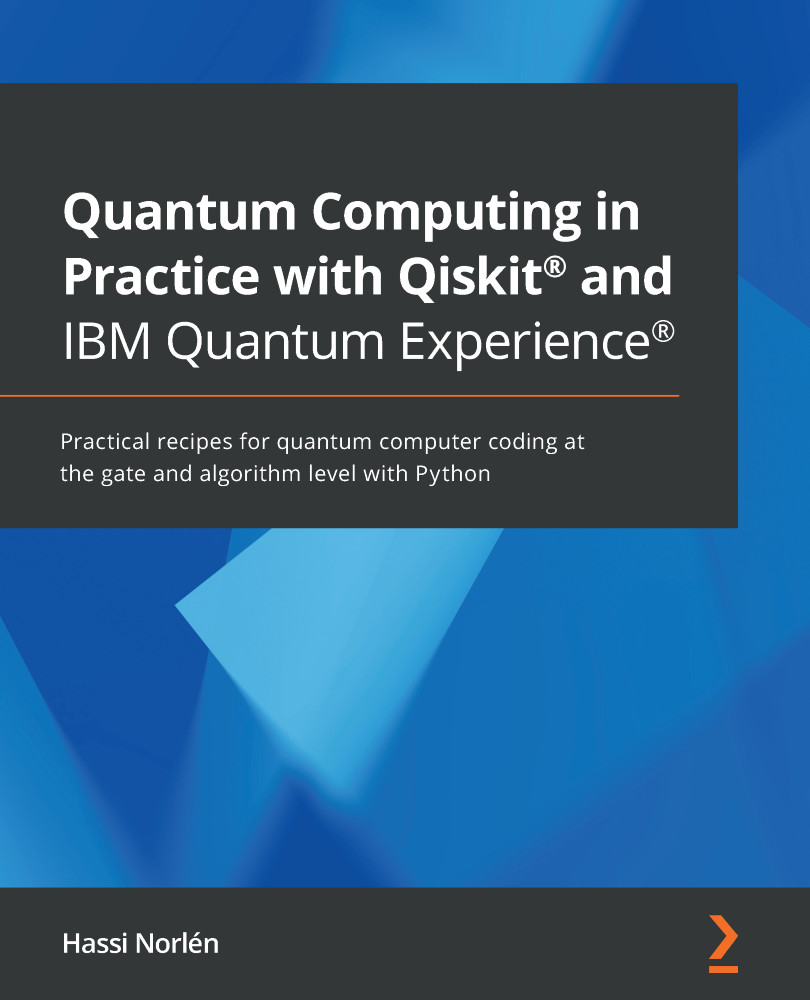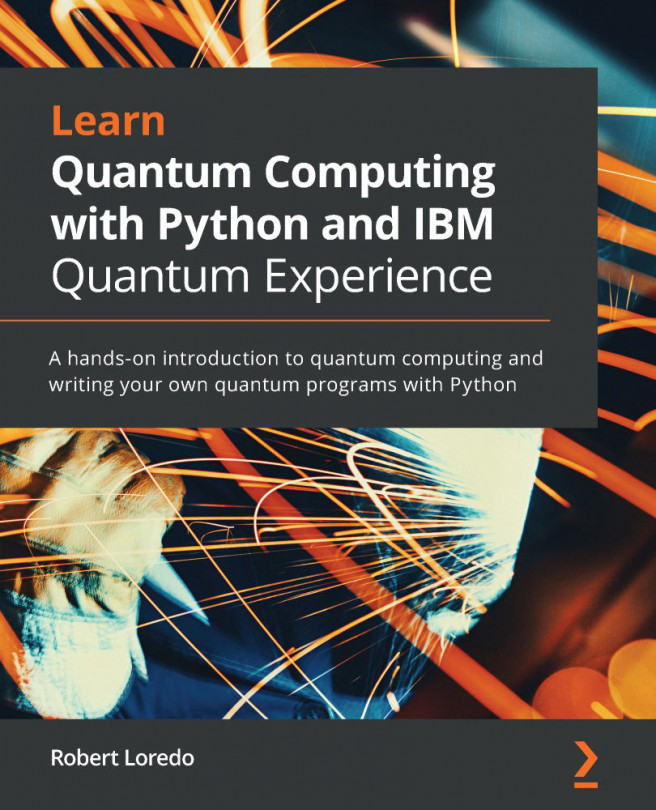Chapter 1: Preparing Your Environment
Before you can start working on your quantum programs, you must have a Python environment to execute your code. The examples in this book can be run both on your local machine by using the Qiskit® developer environment provided by IBM Quantum® and in an online environment on IBM Quantum Experience®.
In this chapter, we will take a look at both environments, get you a login account on IBM Quantum Experience®, and install a local version of Qiskit®. We will also discuss the fast-moving environment that is open source Qiskit®, and how to keep your local environment up to date.
We will cover the following recipes:
- Creating your IBM Quantum Experience® account
- Installing Qiskit®
- Downloading the code samples
- Installing your API key and accessing your provider
- Keeping your Qiskit® environment up to date
So, let's get started. This chapter, and its contents, is pretty important as it provides you with the foundation on which you can start building your Qiskit® future. Do spend a moment or two setting this up, and then get going with the recipes in this book to get started with quantum programming on Qiskit®. To get you started quickly, you can also grab and run the sample recipe code that is provided with this book.