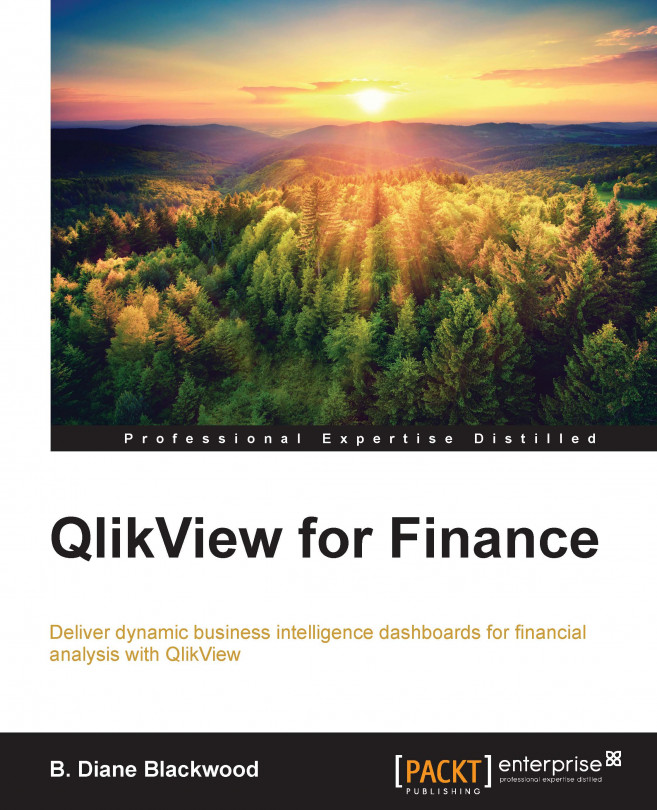The nuts and bolts of the What If? dashboard
We will now examine the What If? dashboard to see what ideas it can generate for our own QlikView documents. The What If? tab is located on the right-hand side of the Sales Analysis tab. It is a reasonably simple example of an input multiplied by measures to display the results. The Slider changes what shows in the Input Box, but the Input Box does not always change the Slider, especially if the number entered is outside the slider range. The sliders look as if you can pick an interval between one and five or between five and ten but, in reality, you are limited to intervals of 5 percent. Manually, you can click in the interval display box and then click on the ellipses (…). This will pop up an Expression Wizard page, where you could enter an expression or just an intermediate number, such as 2.5 or -17.
We can also see that the Selection layout is the same as the other dashboards. Again, this consistency is a good choice.
So, how do the What If...