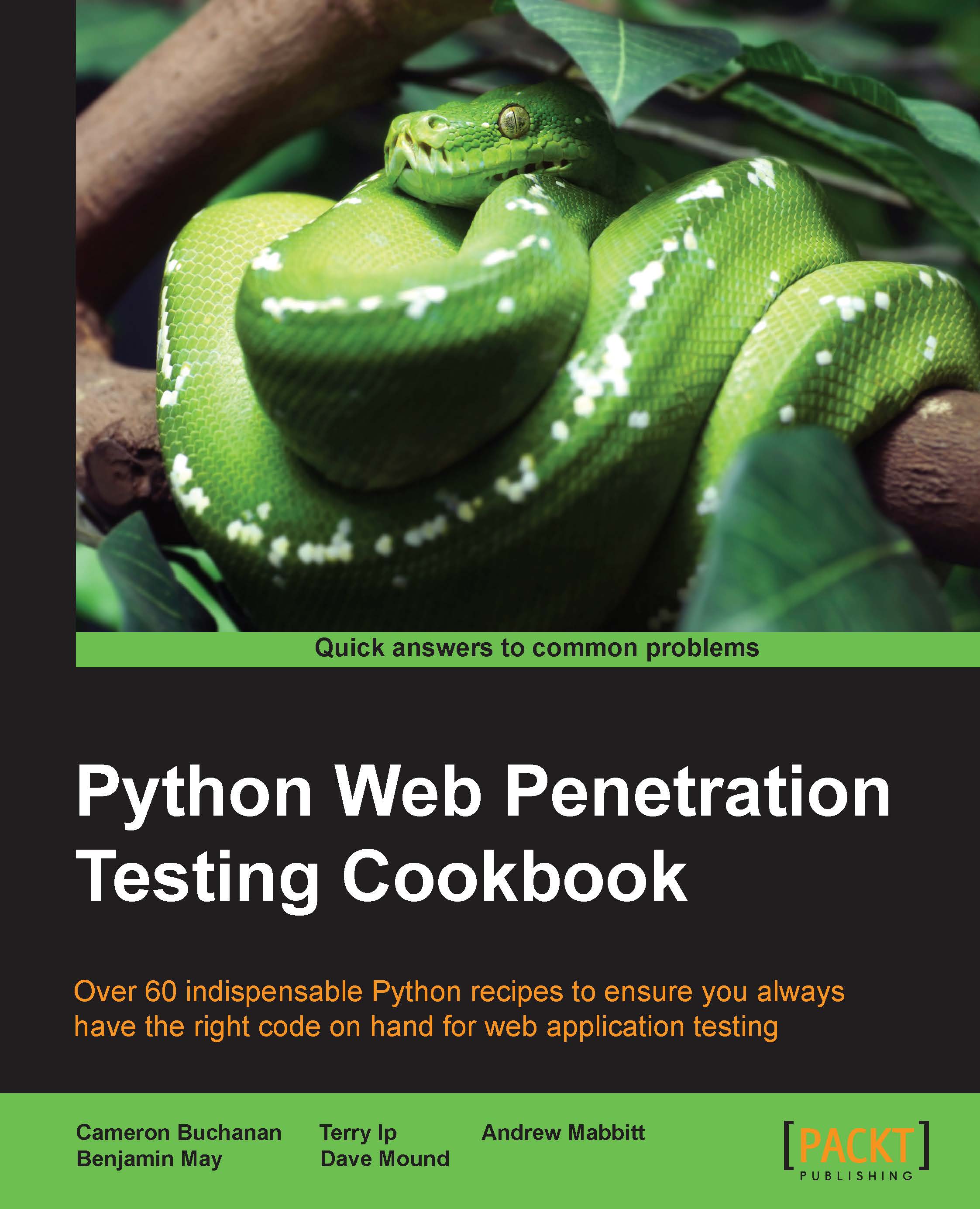Hiding a message using LSB steganography
In this recipe, we are going to create an image that hides another, using LSB steganography methods. This is one of the most common forms of steganography. As it's no good just having a means to hide the data, we will also be writing a script to extract the hidden data too.
Getting ready
All of the image work we will encounter in the chapter will make use of the Python Image Library (PIL). To install the Python image libraries by using PIP on Linux, use the following command:
$ pip install PIL
If you are installing it on Windows, you may have to use the installers that is available at http://www.pythonware.com/products/pil/.
Just make sure that you get the right installer for your Python version.
It is worth noting that PIL has been superseded with a newer version PILLOW. But for our needs, PIL will be fine.
How to do it…
Images are created up by pixels, each of those pixels is made up of red, green, and blue (RGB) values (for color images anyway). These...