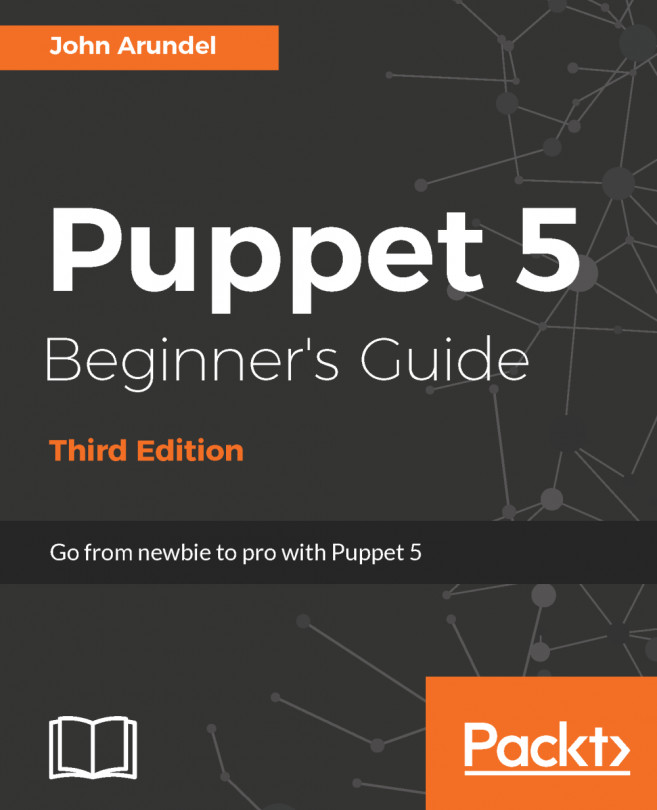Managing Apache servers
Apache is the world's favorite web server, so it's highly likely that part of your Puppetly duties will include installing and managing Apache.
How to do it...
We'll install and use the puppetlabs-apache module to install and start Apache. This time, when we run the puppet module install command, we'll use the -i option to tell Puppet to install the module in our Git repository's module's directory:
- Install the module using
puppet module install:
t@mylaptop $ puppet module install -i modules puppetlabs-apache Notice: Preparing to install into /home/thomas/puppet/modules ... Notice: Downloading from https://forgeapi.puppet.com ... Notice: Installing -- do not interrupt ... /home/thomas/puppet/modules └─┬ puppetlabs-apache (v3.1.0) ├── puppetlabs-concat (v4.2.1) └── puppetlabs-stdlib (v4.25.0)
- Add the modules to your Git repository and push them out:
t@mylaptop $ git add modules t@mylaptop $ git commit -m 'adding modules to repo' [production 66f2ed5] adding modules...