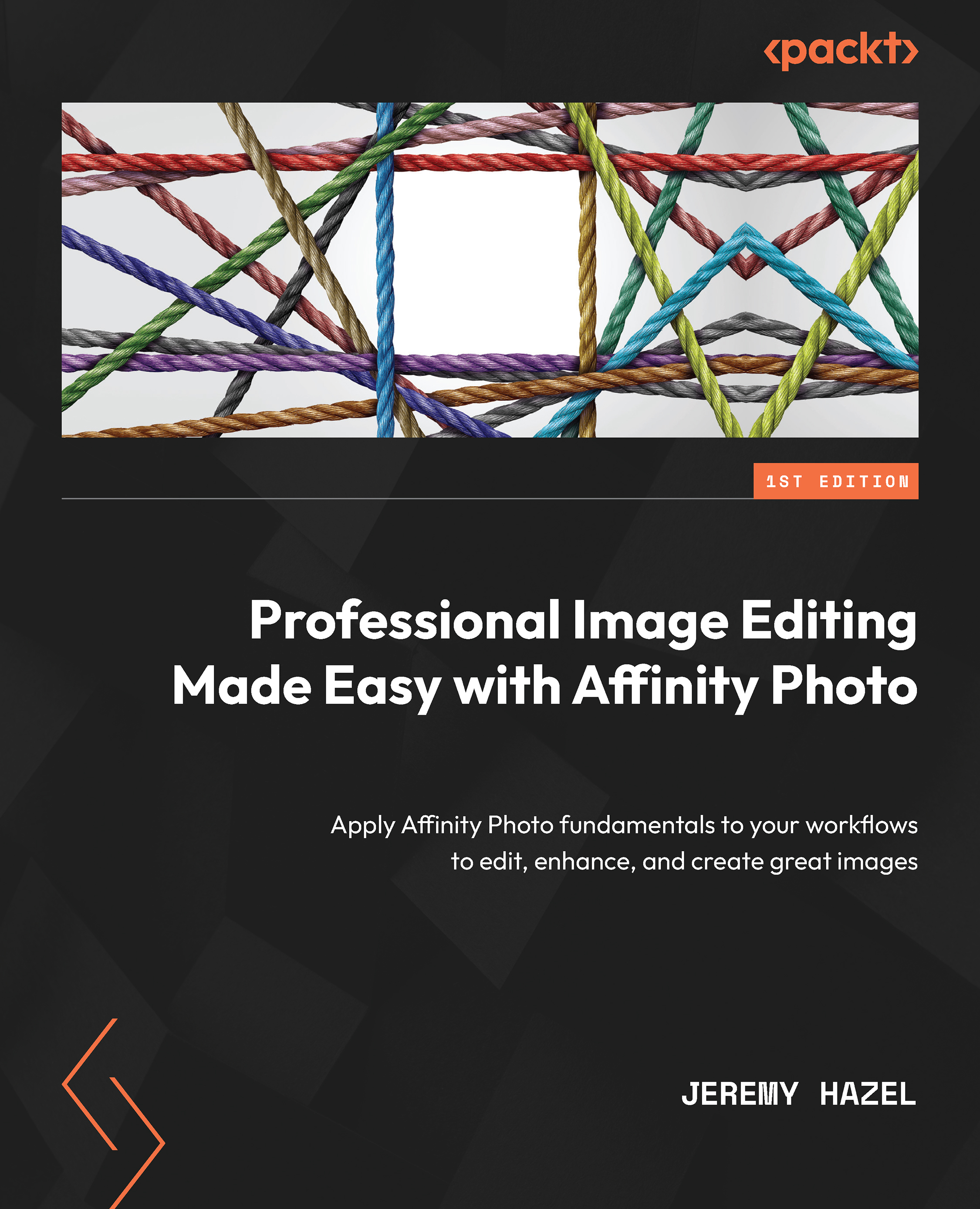Applying the basics of brushes in an edit
In this section, we will use the brushes we created in an edit. However, the last part of successfully using brushes is being able to adjust them inside the image.
Quick editor’s note
There is no perfect brush that is 100% applicable out of the box for every image. You will always have to adjust and tweak the brush so that it fits the image.
To work with the context toolbar for the brush tool, we will be using the image shown in Figure 9.12. We have edited the image using brushes so that you can follow along and have also included the working file in the downloads for this chapter (see the Bokeh practice file RAW). This image has been edited a significant amount, so it is a good example of how adjustment layers, masks, and selection can be stacked. Notice in Figure 9.12 that we have used some of the techniques from earlier in this book.
The settings for the color are shown in Figure 9.12 so that you can use the same color...