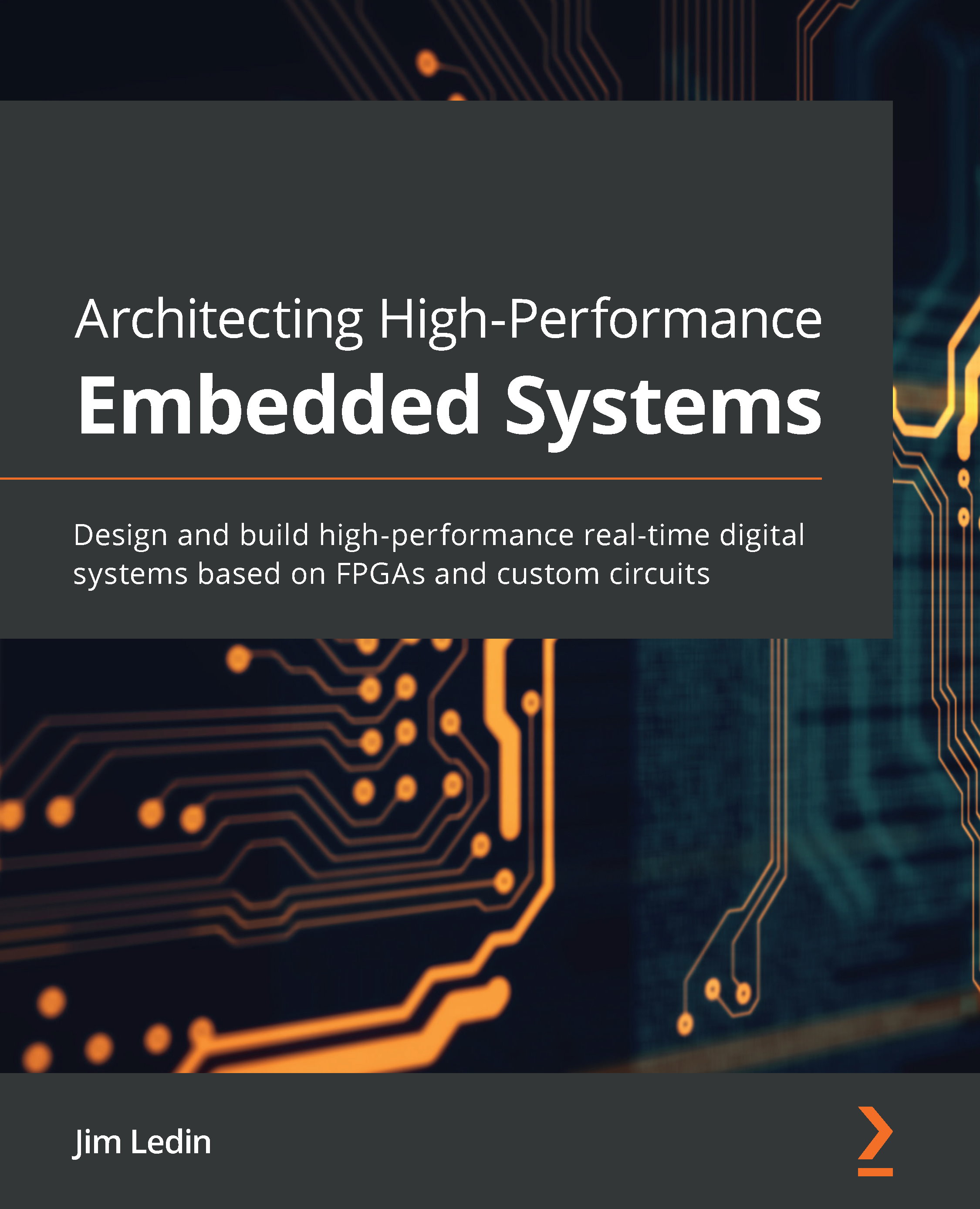Activity: Setting a minimum TLS version using the Azure portal and PowerShell for SQL Managed Instance
The process of setting up a minimal TLS version for SQL Database and SQL Managed Instance using the Azure portal is almost the same. In this activity, we are using the SQL Managed Instance Networking tab to enforce a minimum TLS version for SQL Managed Instance, but the same can be done for SQL Database using the Firewalls and Virtual Networks tab.
Using the Azure portal
A minimum TLS version can be easily set using the Azure portal, but we should test application compatibility before enabling it in production:
- Log in to the Azure portal: https://portal.azure.com.
- Navigate to SQL Managed Instance and under Security, click on Networking:

Figure 6.85: Networking tab
- Select a minimum TLS version and click on Save to apply.
Using PowerShell
Use can use these PowerShell commands to set the minimum TLS version:
#setting up variable as per our environment...