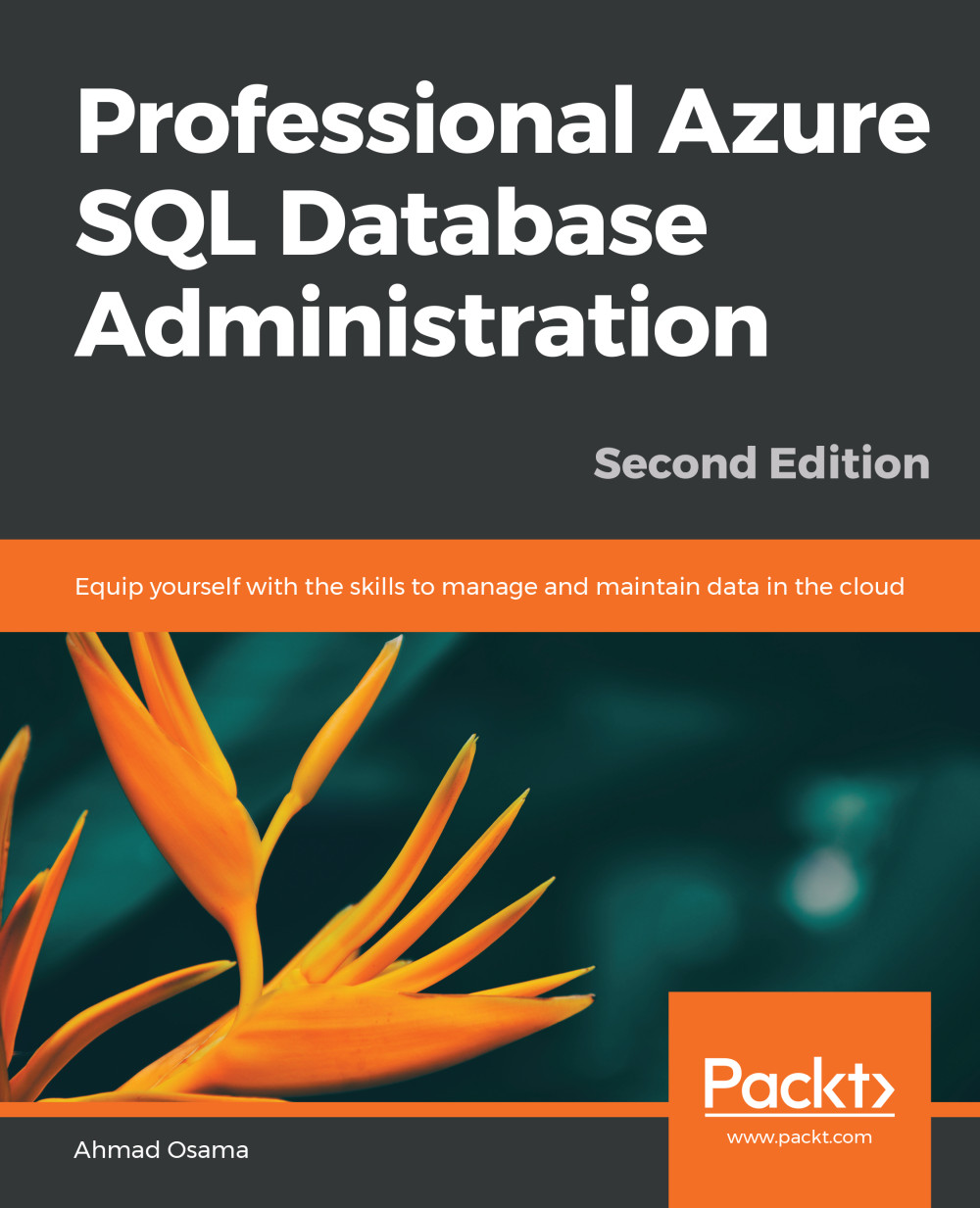Auditing
Auditing tracks and records database events to an audit log and can help you to:
- Maintain regulatory compliance
- Understand database activity
- Catch discrepancies or anomalies indicating a security violation
Auditing allows you to:
- Define what database actions are to be audited
- Find unusual activities or trends by using preconfigured reports and dashboards to understand and analyze the audit log
Auditing can be configured at the server level and database level. If auditing is configured at the server level, it'll automatically apply to all of the databases in the server. Auditing configured at the database level will only apply to a particular database.
It's recommended to audit the server instead of auditing individual databases.
Exercise: Configuring SQL Database Auditing
To configure SQL database auditing using the Azure portal, follow these steps:
- Open the toystore database overview page and search for Auditing in the search box:
Figure 5.51...