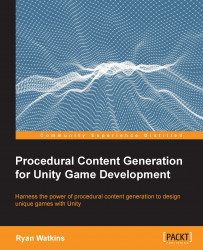Initial Game Board
Now that we have our algorithm designed and the Unity Editor setup, we can start our code implementation. We'll approach the task in small pieces. First, let's put down a small starting area for our player. As stated before, we will make a 5 x 5 grid to lay floor tiles on. The lower-left corner will be placed at (0,0) and the upper-right corner at (4,4) with the player character at (2,2).
We'll start by building our BoardManager class. Open up BoardManager.cs for editing. Currently, there is only a public class called Count, but we are about to change that. Code Snip 3.1 shows the additions we want to make to BoardManager.cs:
1 using UnityEngine;
2 using System;
3 using System.Collections.Generic;
4 using Random = UnityEngine.Random;
5
6 public class BoardManager : MonoBehaviour {
7 [Serializable]
8 public class Count {
9 public int minimum;
10 public int maximum;
11
12 public Count (int min, int max) {
13 minimum = min;
14 maximum...